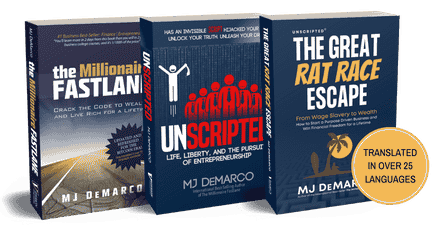- Joined
- Jan 26, 2015
- Messages
- 52
Rep Bank
$1,155
$1,155
User Power: 521%
Hello Fastlaners!
When it comes to creating a successful business, it doesn’t matter how many people say NO, as long as you find enough who say YES. However, finding them is often a problem. Even if you have the greatest product or service in the world, it won’t do you any good if people don’t know about it. This is the reason why advertising is vital if you’re seeking success in your business.
Although there’s hundreds of different methods to advertise, in this topic I will only be discussing the Google AdWords platform. For those of you who don’t know what AdWords is, it’s an online service that lets you advertise something by placing your ads on Google Search so that everyone can see them. These ads can also show up on many other websites other than Google, but to keep it simple and less confusing, we’ll only discuss Google Search ads.
The first step you need to take is to create a free AdWords account. Keep in mind that the service itself isn’t free and that you’ll need to add your billing information before being able to launch a live ad. Also, you will need a a website with content that does not violate AdWord’s TOS.
After creating an account and logging in, you’ll see a page similar to the screen shot below. Don’t get overwhelmed by all the options! You don’t need most of them. I highlighted in blue the most important parts. You’ll use some of the options often so you should be familiar with their location on the page. Spend a few minutes to look through the options before reading any further.

Let’s briefly define a campaign, an ad group, ads and keywords. You will need to create at least one of each in order to launch your ad so you should know the difference between them.
Campaigns - this is the first thing you need to create when starting out. Each campaign has at least an ad group, an ad and a keyword in it (bare with us). The primary purpose of a campaign is to set the daily budget you want to spend and to specify the location (city, country etc) where you want to advertise. Although not necessary, it’s usually a good idea to create multiple campaigns when your ads differ greatly from one another. Also, if you want two of your ads to be advertized in different cities / countries or if you want their daily budgets to differ from one another, then you must create the two ads in separate campaigns. Once you create a campaign, you can easily duplicate it. This way you won’t have to go through the whole process of creating a new campaign, but rather you can simply edit the clone you just created.
Ad Groups - each campaign must contain at least one ad group. You can think of ad groups as sub categories. It’s a good idea to make separate ad groups for each item or service you’re trying to advertise. In most cases, the more you can divide your ads in separate ad groups, the better you can analyze and optimize your ads. Keep in mind that in most cases it’s not recommended to have the same keyword in multiple ad groups. There’s no point in competing with yourself when it comes to AdWords. You might be wondering what’s the difference between a campaign and an ad group right? Well campaigns give you lots of filtering options such as: geographical area where you want your ad to show up, gender of the visitors and your daily budget you want to spend. On the other hand, ad groups are only used to better sub categorize and organize your ads. Don’t be afraid of creating multiple campaigns and ad groups.
Ads - these are self explanatory. Each ad is made of a title, a link and two description lines. The title of the ad should be extremely relevant to your ad. Try to include some excellent keywords in both the title and the two description lines. For the link, don’t get in the habit of simply putting the link to the main page of your site, but rather try to advertise separate pages (i.e. if you’re advertising a specific product, make sure your ad takes the visitor to that exact product page rather than a more general page). This will increase the chances that you will sell the product or the service you’re offering after someone clicks on your ad.
Keywords - these are the words someone needs to search for on Google in order for your ad to show up. It’s almost always a good idea to be specific (unless you’re advertising in a small town or region of a city). Use exact phrases that describe your product or service rather than using broad search terms. You might think this is counter intuitive since broad keywords receive many more searches, but the competition is a lot higher for those words. Another reason to stay away from broad search terms (such as: used cars, dancing classes, pizza delivery, computer parts, dentist etc) is so that you won’t confuse the visitor. Since you’re paying every single time someone clicks on one of your ads, you want to increase the chances that the user finds something relevant to his search when clicking on your ad.
If your website contains exactly what the visitor is looking for, than chances are much higher that he will purchase whatever you’re selling after clicking on your ad. The best way to make your ad relevant is to use phrases that are 100% relevant to what you’re advertising (examples: nike blue running shorts, massage therapy Sacramento, fitness trainer Brooklyn, cheap tennis lessons Denver, used Honda Civic LX etc.). Use the Google Keyword planner (found under “Tools” in the top menu bar) to help you select your keywords and don’t be afraid of changing your keywords frequently if you’re not getting the results you’d like. Try to limit the number of keyword phrases per ad group to only a few (1-5). You can always add other keywords to another ad group or to a completely different campaign. Lastly, Google offers different keyword matching options. Read through them and see which one applies to your needs. I recommend you try to stick with Broad match modifier when starting out.
Here are two examples of how you can organize your campaigns, ad groups, ads and keywords:

Example 2:

Now that you have a general idea of what each of the four terms represent, it’s time to start creating your first campaign! At this point you most likely understand AdWords better than half of the AdWords users so you have a significant advantage over them.
Click on the red button to create your first campaign and follow the simple steps. The screen shots below guide you through each option when creating a campaign.

Creating Ad Groups, Ads and adding Keywords:

It’s finally time to create the ads!

Click SAVE and you’re done! Make sure you review your campaign before you launch it. Google estimates how many clicks you’ll receive a day based on the keywords you selected and the location where you’re advertising. These are just estimates and they’re usually not too accurate. However, if your daily clicks are less than 10, chances are high that your keywords are too specific and you won’t use all your daily budget. Go ahead and broaden your keywords a little or add extra ones.
You can now launch your campaign! Make sure to come back and analyze your ads. You will need to make optimizations in order to increase your conversion rate (the percentage of visitors who click on your ad and become your customers). If you want to launch a new campaign, you can simply duplicate your existing one and edit it to fit your needs.
When it comes to creating a successful business, it doesn’t matter how many people say NO, as long as you find enough who say YES. However, finding them is often a problem. Even if you have the greatest product or service in the world, it won’t do you any good if people don’t know about it. This is the reason why advertising is vital if you’re seeking success in your business.
Although there’s hundreds of different methods to advertise, in this topic I will only be discussing the Google AdWords platform. For those of you who don’t know what AdWords is, it’s an online service that lets you advertise something by placing your ads on Google Search so that everyone can see them. These ads can also show up on many other websites other than Google, but to keep it simple and less confusing, we’ll only discuss Google Search ads.
The first step you need to take is to create a free AdWords account. Keep in mind that the service itself isn’t free and that you’ll need to add your billing information before being able to launch a live ad. Also, you will need a a website with content that does not violate AdWord’s TOS.
After creating an account and logging in, you’ll see a page similar to the screen shot below. Don’t get overwhelmed by all the options! You don’t need most of them. I highlighted in blue the most important parts. You’ll use some of the options often so you should be familiar with their location on the page. Spend a few minutes to look through the options before reading any further.

Let’s briefly define a campaign, an ad group, ads and keywords. You will need to create at least one of each in order to launch your ad so you should know the difference between them.
Campaigns - this is the first thing you need to create when starting out. Each campaign has at least an ad group, an ad and a keyword in it (bare with us). The primary purpose of a campaign is to set the daily budget you want to spend and to specify the location (city, country etc) where you want to advertise. Although not necessary, it’s usually a good idea to create multiple campaigns when your ads differ greatly from one another. Also, if you want two of your ads to be advertized in different cities / countries or if you want their daily budgets to differ from one another, then you must create the two ads in separate campaigns. Once you create a campaign, you can easily duplicate it. This way you won’t have to go through the whole process of creating a new campaign, but rather you can simply edit the clone you just created.
Ad Groups - each campaign must contain at least one ad group. You can think of ad groups as sub categories. It’s a good idea to make separate ad groups for each item or service you’re trying to advertise. In most cases, the more you can divide your ads in separate ad groups, the better you can analyze and optimize your ads. Keep in mind that in most cases it’s not recommended to have the same keyword in multiple ad groups. There’s no point in competing with yourself when it comes to AdWords. You might be wondering what’s the difference between a campaign and an ad group right? Well campaigns give you lots of filtering options such as: geographical area where you want your ad to show up, gender of the visitors and your daily budget you want to spend. On the other hand, ad groups are only used to better sub categorize and organize your ads. Don’t be afraid of creating multiple campaigns and ad groups.
Ads - these are self explanatory. Each ad is made of a title, a link and two description lines. The title of the ad should be extremely relevant to your ad. Try to include some excellent keywords in both the title and the two description lines. For the link, don’t get in the habit of simply putting the link to the main page of your site, but rather try to advertise separate pages (i.e. if you’re advertising a specific product, make sure your ad takes the visitor to that exact product page rather than a more general page). This will increase the chances that you will sell the product or the service you’re offering after someone clicks on your ad.
Keywords - these are the words someone needs to search for on Google in order for your ad to show up. It’s almost always a good idea to be specific (unless you’re advertising in a small town or region of a city). Use exact phrases that describe your product or service rather than using broad search terms. You might think this is counter intuitive since broad keywords receive many more searches, but the competition is a lot higher for those words. Another reason to stay away from broad search terms (such as: used cars, dancing classes, pizza delivery, computer parts, dentist etc) is so that you won’t confuse the visitor. Since you’re paying every single time someone clicks on one of your ads, you want to increase the chances that the user finds something relevant to his search when clicking on your ad.
If your website contains exactly what the visitor is looking for, than chances are much higher that he will purchase whatever you’re selling after clicking on your ad. The best way to make your ad relevant is to use phrases that are 100% relevant to what you’re advertising (examples: nike blue running shorts, massage therapy Sacramento, fitness trainer Brooklyn, cheap tennis lessons Denver, used Honda Civic LX etc.). Use the Google Keyword planner (found under “Tools” in the top menu bar) to help you select your keywords and don’t be afraid of changing your keywords frequently if you’re not getting the results you’d like. Try to limit the number of keyword phrases per ad group to only a few (1-5). You can always add other keywords to another ad group or to a completely different campaign. Lastly, Google offers different keyword matching options. Read through them and see which one applies to your needs. I recommend you try to stick with Broad match modifier when starting out.
Here are two examples of how you can organize your campaigns, ad groups, ads and keywords:

Example 2:

Now that you have a general idea of what each of the four terms represent, it’s time to start creating your first campaign! At this point you most likely understand AdWords better than half of the AdWords users so you have a significant advantage over them.
Click on the red button to create your first campaign and follow the simple steps. The screen shots below guide you through each option when creating a campaign.

Creating Ad Groups, Ads and adding Keywords:

It’s finally time to create the ads!

Click SAVE and you’re done! Make sure you review your campaign before you launch it. Google estimates how many clicks you’ll receive a day based on the keywords you selected and the location where you’re advertising. These are just estimates and they’re usually not too accurate. However, if your daily clicks are less than 10, chances are high that your keywords are too specific and you won’t use all your daily budget. Go ahead and broaden your keywords a little or add extra ones.
You can now launch your campaign! Make sure to come back and analyze your ads. You will need to make optimizations in order to increase your conversion rate (the percentage of visitors who click on your ad and become your customers). If you want to launch a new campaign, you can simply duplicate your existing one and edit it to fit your needs.
Dislike ads? Become a Fastlane member:
Subscribe today and surround yourself with winners and millionaire mentors, not those broke friends who only want to drink beer and play video games. :-)
Membership Required: Upgrade to Expose Nearly 1,000,000 Posts
Ready to Unleash the Millionaire Entrepreneur in You?
Become a member of the Fastlane Forum, the private community founded by best-selling author and multi-millionaire entrepreneur MJ DeMarco. Since 2007, MJ DeMarco has poured his heart and soul into the Fastlane Forum, helping entrepreneurs reclaim their time, win their financial freedom, and live their best life.
With more than 39,000 posts packed with insights, strategies, and advice, you’re not just a member—you’re stepping into MJ’s inner-circle, a place where you’ll never be left alone.
Become a member and gain immediate access to...
- Active Community: Ever join a community only to find it DEAD? Not at Fastlane! As you can see from our home page, life-changing content is posted dozens of times daily.
- Exclusive Insights: Direct access to MJ DeMarco’s daily contributions and wisdom.
- Powerful Networking Opportunities: Connect with a diverse group of successful entrepreneurs who can offer mentorship, collaboration, and opportunities.
- Proven Strategies: Learn from the best in the business, with actionable advice and strategies that can accelerate your success.
"You are the average of the five people you surround yourself with the most..."
Who are you surrounding yourself with? Surround yourself with millionaire success. Join Fastlane today!
Join Today