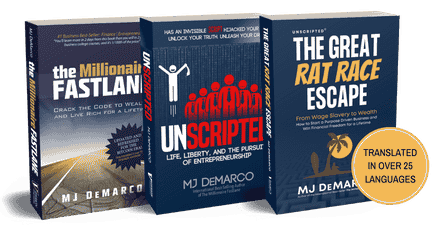chrisclayton
PARKED
- Joined
- Jul 15, 2016
- Messages
- 1
Rep Bank
$25
$25
Did you know that you can use customer data you already possess to easily reach relevant potential customers on Facebook and convince them to try out your restaurant?
More than 1 billion people use Facebook. But more importantly, hungry folks around the corner from you are logging into the blue and white behemoth every day.
Use the power of Facebook’s Lookalike Audiences to help get those hungry people to your tables.
What Are Facebook Lookalike Audiences?
To create Lookalike Audiences, Facebook matches lists of specific Facebook users to other Facebook users who share related interests, demographics, and other important profile similarities.
Great starting points for creating Facebook Lookalike Audiences include using data lists you probably already possess, such as:
Do you have your customers’ email addresses and/or phone numbers? If so, you can target ads on Facebook to these customers and to other Facebook users in your area who Facebook determines share similar, relevant characterics.
Here’s how:
Step 1: Create a Custom Audience


People who visit your website are typically current or potential customers. You can create a Facebook Custom Audience from these website visitors and then create a Lookalike Audience to target similar Facebook users in your area.
Step 1: Create a Custom Audience


People who have “liked” you on Facebook are probably current or potential customers. You can create a Lookalike Audience to target similar Facebook users in your area.
Need Help with Your Facebook Advertising?
Effective online advertising takes time, attention to detail, and ongoing analysis and optimizations.
Whatever you decide to do, don’t miss out on the value of Facebook advertising to help grow your business!
More than 1 billion people use Facebook. But more importantly, hungry folks around the corner from you are logging into the blue and white behemoth every day.
Use the power of Facebook’s Lookalike Audiences to help get those hungry people to your tables.
What Are Facebook Lookalike Audiences?
To create Lookalike Audiences, Facebook matches lists of specific Facebook users to other Facebook users who share related interests, demographics, and other important profile similarities.
Great starting points for creating Facebook Lookalike Audiences include using data lists you probably already possess, such as:
- Customer email addresses and/or phone numbers
- People who visit your website
- People who “like” your Facebook Page
Do you have your customers’ email addresses and/or phone numbers? If so, you can target ads on Facebook to these customers and to other Facebook users in your area who Facebook determines share similar, relevant characterics.
Here’s how:
Step 1: Create a Custom Audience
- Log in to your Facebook Ads account
- In the menu, click Audiences
- Click the blue Create Audiences button and click Custom Audience

- Click Customer File
- Follow the instructions to upload a spreadsheet of customer data, or import customer email addresses directly from your MailCheat(Chimp) email list (if you use MailCheat(Chimp))6. Wait for Facebook to find the Facebook users who match the data in your list. This typically takes from thirty minutes to several hours. While waiting, you’ll see this status in the Availability column:

- When the list’s Availability changes from Not Ready to Ready you’re ready to create a Lookalike Audience.
- Click the checkbox next to the list you created
- Click Actions and click Create Lookalike
- Choose the country you’re targeting. (When you create your Ad Set you’ll select your exact geographic targeting)
- Click Confirm
- You now have a Lookalike Audience of Facebook users who Facebook has determined are similar to your existing customers. At this point you can create Campaigns and Ad Sets to target the segment of these Facebook users who live near your location(s) and who may therefore be relevant potential new customers.
People who visit your website are typically current or potential customers. You can create a Facebook Custom Audience from these website visitors and then create a Lookalike Audience to target similar Facebook users in your area.
Step 1: Create a Custom Audience
- Log in to your Facebook Ads account
- In the menu, click Audiences
- Click the blue Create Audiences button and click Custom Audience

- Click Website Traffic
- If you haven’t already installed the Facebook pixel (a piece of code) on your website, you should see instructions to do so.
- Follow the instructions to create a Custom Audience of people who have visited your website.
- Wait for Facebook to find the Facebook users who match the data in your list. This typically takes from thirty minutes to several hours. If you haven’t previously installed the Facebook pixel on your website, you’ll need to wait for enough people to visit your website following the installation of the pixel so that you can create a list (usually at least 20-30 visitors).

- 9. When the list’s Availability changes from Not Ready to Ready you are ready to create a Lookalike Audience.
- Click the checkbox next to the list you created
- Click Actions and click Create Lookalike
- Choose the country you’re targeting. (When you create your Ad Set you’ll select your exact geographic targeting)
- Click Confirm
- You now have a Lookalike Audience of Facebook users who are similar to the Facebook users visiting your website. You can create Campaigns and Ad Sets targeting the segment of these people who live near your location(s).
People who have “liked” you on Facebook are probably current or potential customers. You can create a Lookalike Audience to target similar Facebook users in your area.
- Log in to your Facebook Ads account
- In the menu, click Audiences
- Click the blue Create Audiences button and click Lookalike Audience
- Find your Facebook Page in the Source field
- Choose the country you’re targeting. (When you create your Ad Set you’ll select your exact geographic targeting)
- Click Confirm
Need Help with Your Facebook Advertising?
Effective online advertising takes time, attention to detail, and ongoing analysis and optimizations.
Whatever you decide to do, don’t miss out on the value of Facebook advertising to help grow your business!
Dislike ads? Become a Fastlane member:
Subscribe today and surround yourself with winners and millionaire mentors, not those broke friends who only want to drink beer and play video games. :-)
Last edited by a moderator:
Membership Required: Upgrade to Expose Nearly 1,000,000 Posts
Ready to Unleash the Millionaire Entrepreneur in You?
Become a member of the Fastlane Forum, the private community founded by best-selling author and multi-millionaire entrepreneur MJ DeMarco. Since 2007, MJ DeMarco has poured his heart and soul into the Fastlane Forum, helping entrepreneurs reclaim their time, win their financial freedom, and live their best life.
With more than 39,000 posts packed with insights, strategies, and advice, you’re not just a member—you’re stepping into MJ’s inner-circle, a place where you’ll never be left alone.
Become a member and gain immediate access to...
- Active Community: Ever join a community only to find it DEAD? Not at Fastlane! As you can see from our home page, life-changing content is posted dozens of times daily.
- Exclusive Insights: Direct access to MJ DeMarco’s daily contributions and wisdom.
- Powerful Networking Opportunities: Connect with a diverse group of successful entrepreneurs who can offer mentorship, collaboration, and opportunities.
- Proven Strategies: Learn from the best in the business, with actionable advice and strategies that can accelerate your success.
"You are the average of the five people you surround yourself with the most..."
Who are you surrounding yourself with? Surround yourself with millionaire success. Join Fastlane today!
Join Today