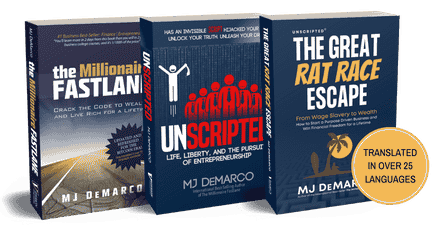clarkster009
New Contributor
- Joined
- Sep 5, 2012
- Messages
- 43
Rep Bank
$230
$230
User Power: 98%
I recently started my own eCommerce biz, and thought I could share a few things for those people thinking about doing the same thing.
Step 1: Decide on what products you want to sell - For me, I had always wanted to start a business selling car parts. This would require a full fledged shopping cart software to handle multiple products, product options, etc. If you are only selling a few products, you can probably get by with a simpler solution.
Step 2: Decide on your shopping cart software/platform - I did a lot of research on this. Here is one of my posts from a different thread:
A lot of good information in here. I am a programmer by trade but have a side e-commerce business. I actually researched for months on what solution I wanted to proceed with, before settling on Big Commerce. I was fluctuating back and forth between OpenCommerce and Big Commerce, or Volusion. There were also a good deal of other ones I considered. I considered OC, VirtueMart, Shopify, X-Cart, Magento, Tienda, ZenCart, UberCart, RedShop, AlegroCart, Alfresco, Freeway, Flying Cart, ProStores, Yahoo, Amazon, Able Commerce, 1ShoppingCart, Foxy Cart, Product Cart, 3D Cart, Nexternal, Ultra Cart, Pinnacle Cart, Core Commerce. Obviously one problem I have is that I overstudy/overanalyze everything. Need to work on that.
It would take me a while but here are some of the major ones I considered with their highlights:
3DCart pros: youtube integration, product reviews, wish list, drop shipping, shipment tracking
Nexternal: apparently PCI-compliant
Ultra Cart pros: none I could really see, expensive starting at $50 mo
Pinnacle Cart pros: drop ship feature, pci compliant...main con was $195 to just use their API!
Shopify pros: No setup fee, no bandwith fee...Cons: their basic plan doesn't allow for coupon codes, proprietary coding language (I don't want to have to learn ANOTHER programming language!), doesn't have a built in merchant/gateway, API is confusing
Pro Stores pros: can manage ebay listings through the storefront, offer recurring billing (for services), promotions, coupon codes, wishlists Cons: separate MA and PG
Flying Store: Instantly ruled out as this is for beginners and doesn't allow a lot of customization, only accepts PayPal and Google Checkout, and has no API. This would be good for selling just a few products
Core Commerce: This one was right up there, PCI Compliant, wish list, REWARD POINTS (I really like this...can reward customers and they can spend their points), sell on Facebook, coupons, reviews, gift certificates, affiliate program, product bundling, color swatch tool (for items that are colored), fancy product options, and dropship where can automatically email appropriate drop shipper...this was a close second or third in my decision. Main reason I did not go with is because API access was an additional $199 fee
Able Commerce: I ruled this out at the time because it is in ASP.NET (I guess C# but haven't looked). This is an entire package (I guess like a .NET package that you pay upwards of $1000+ for) So you pretty much buy the source.
Product Cart: Also in ASP.NET, plus $700 for a license
Volusion: This was also right up there. Pros are the Daily Deals, $0 setup fee, 0% transaction fee, sell on Facebook, YouTube integration, Product Comparison, Search with AutoComplete, Color Swatch. Think came in second or third. But the API was in Javascript (which I am not as familiar with) and is only available if paying $99 a mo or more.
Big Commerce: API is written in PHP, which I know, $0 setup, 0% transaction fees (doesn't mean free CC processing though btw!!), reasonable MA/PG fees, Ebay integration, Facebook store, Auto Complete. I chose this one because of the API and because it had a very user friendly "back-end".
I was pretty much deadset on OC before I read some things where people who had overly customized their site were having issues when updates were issued. Since it is open source, it is pretty much up to the store owner to figure out the fixes, although from what I understand the user community is pretty helpful. Since I am a developer, I probably would have been fine using OC, but to avoid headaches I went with the Big Commerce. Obviously the negative about BC is the monthly fee...$15- 200 a month can begin to add up quick. However, BC has a lot of cool features, and seemed pretty user friendly. Most of the pay-per-month ones have a free monthly trial as well, to give you a chance to explore the interface.
I wanted the ability to have an API to pull information from my store's DB programmatically...if you don't need that then either Core Commerce or Volusion may be a better option. If you don't want to customize too much, Open Commerce may work, as you only have to pay your regular web hosting fees.
This is kind of tricky, because if you sign up for a trial period, most of them give you 30 days before they start charging you. You can cancel, but you'd lose any of the customization you did.
Step 3: Find suppliers - Obviously you want to make sure you can get access to products to sell...this is not extremely difficult in most cases. Sometimes you can form a relationship with a manufacturer. Sometimes they will not allow dropshipping, or will require buyins of $2k+ which can make things difficult if you don't have a lot of investment capital. The best thing to do is to find the manufacturers and call them directly to ask what requirements are for doing business. If the company is huge (say like a tire company), or international, it may be a little more difficult or may require a brick and mortar storefront.
Step 4: Form an LLC - This step is somewhat optional, although in most states it is fairly inexpensive to set up. I think it was around $100 for peace of mind that comes from separating your business and personal expenses. You will also be taken more seriously when networking with suppliers. Almost every state I know of also requires you to file a DBA (Doing Business As) at your local courthouse. For example, say if your company is Frank's Clothing, LLC and you want to advertise and sell as Frank's Clothing, you need a DBA. I think it is usually around $10-15 per name you want to use. Disclaimer: I am not a lawyer, but am sharing what I found in my research.
Step 5: Obtain a FEIN - You will most likely need a Employer Identification Number from the IRS. Google IRS EIN and it should be one of the first links. This is like a SSN for your business. A lot of suppliers require this, and you use this for your business license as well. However, if you are a single member LLC, you will essentially be taxed as a sole proprietorship. Therefore, I believe you can elect to just use your SSN, but some dealer applications ask for a EIN. It doesn't cost anything though, I just like to think of it as another layer between you and your business. Disclaimer: I am not an accountant, but am sharing what I found in my research.
Step 6: Apply for a business license/sales tax certificate - Every supplier I have talked to requires a faxed copy of this before establishing a relationship. You must collect sales taxes for in-state purchases. There was an online site for VA which made this easy.
Step 7: Get a business checking account - No turning back now! This could be at BOA, Wachovia, Wells Fargo, whatever. I got a checking, but no business savings. However, I used the same bank as my personal checking and savings so everything would be linked when I use Online Banking.
Step 8: Get a business credit card. It will be good to keep your business and personal stuff separate for tax and liability purposes. If you are starting out, even with good credit, you'll probably be required to be a personal guarantor for the payments, even if you have a LLC formed. Also, the credit limit will probably be pretty low at first. The card is good for recurring expenses, and a lot of suppliers/manufacturers/wholesalers will keep it on file to charge.
Step 9: Get a merchant account and payment gateway - The merchant account is a temporary account where your funds are deposited after someone pays you with a credit card, before they are transferred to your business checking account. The payment gateway just refers to the ability for your website to process card transactions. You generally have to pay a monthly fee for the gateway, so perhaps you should postpone this or only do it if your store is ready to go. When someone pays with a credit card, you generally get the funds within 48 hours. There is generally fees added to this, and some can be tricky, so do your research. I have used PayLeap and PaySimple before. There is usually a transaction fee of .10-.25 plus a 2.5% on average fee.
Step 10: Get a business phone number - This can be a cheap way to start out (free) with a Google Number or you can pay for a 1800 number. Either can just ring your cell phone. I set my account settings so it shows my Google number on caller ID...that way I know it is a business call.
Step 11: Build your store - This is by far the worst part IMO. If you have thousands of products, each one can take 5-15 minutes to add all the information, pictures, shipping, SEO, etc. I still have a LONG way to go for my store on this part. If you are selling just a few products, you are good.
Another thing you have to consider is creating a tax zone for your home state so it automatically applies tax for in state sales.
You should also add a privacy policy and Terms and Conditions. The privacy policy is obviously more important if a) you collect user information of any kind b) you sell user information of any kind c) you not only collect, but store user information in a database d) you utilize sessions or cookies etc. The T and C should be related to your business and product. You also should have general information like your return policy, shipping policy, payment methods, etc. I personally make users check a box when they purchase saying they have read and agree with the T and C.
You also should set up a Contact page, with hours, numbers, location, and a short contact form.
Step 12: Do a test transaction or two - When I launched I did a real transaction a couple times with my personal credit card and then voided the transactions.
Step 13: Make sure you got the process down for taking an order via phone or after getting a notification - The last thing you want to be is unprepared about things. You may want to create some custom forms in Word that you can keep around to take notes if someone calls, then transfer to the system.
Step 14: Launch your store - At this point, you can probably launch (like I did) but you probably have a lot still to do (like I do)...SEO stuff, submitting your site map to Google, submitting a feed to Google Products, etc.
And I'll kind of leave it at that...there are obviously other things you can do, but I wanted to keep it simple as possible. Here is my "finished" product: Performance Rush - Your Source For Automotive Racing & Performance Parts. What are you guys' thoughts? 😀
Step 1: Decide on what products you want to sell - For me, I had always wanted to start a business selling car parts. This would require a full fledged shopping cart software to handle multiple products, product options, etc. If you are only selling a few products, you can probably get by with a simpler solution.
Step 2: Decide on your shopping cart software/platform - I did a lot of research on this. Here is one of my posts from a different thread:
A lot of good information in here. I am a programmer by trade but have a side e-commerce business. I actually researched for months on what solution I wanted to proceed with, before settling on Big Commerce. I was fluctuating back and forth between OpenCommerce and Big Commerce, or Volusion. There were also a good deal of other ones I considered. I considered OC, VirtueMart, Shopify, X-Cart, Magento, Tienda, ZenCart, UberCart, RedShop, AlegroCart, Alfresco, Freeway, Flying Cart, ProStores, Yahoo, Amazon, Able Commerce, 1ShoppingCart, Foxy Cart, Product Cart, 3D Cart, Nexternal, Ultra Cart, Pinnacle Cart, Core Commerce. Obviously one problem I have is that I overstudy/overanalyze everything. Need to work on that.
It would take me a while but here are some of the major ones I considered with their highlights:
3DCart pros: youtube integration, product reviews, wish list, drop shipping, shipment tracking
Nexternal: apparently PCI-compliant
Ultra Cart pros: none I could really see, expensive starting at $50 mo
Pinnacle Cart pros: drop ship feature, pci compliant...main con was $195 to just use their API!
Shopify pros: No setup fee, no bandwith fee...Cons: their basic plan doesn't allow for coupon codes, proprietary coding language (I don't want to have to learn ANOTHER programming language!), doesn't have a built in merchant/gateway, API is confusing
Pro Stores pros: can manage ebay listings through the storefront, offer recurring billing (for services), promotions, coupon codes, wishlists Cons: separate MA and PG
Flying Store: Instantly ruled out as this is for beginners and doesn't allow a lot of customization, only accepts PayPal and Google Checkout, and has no API. This would be good for selling just a few products
Core Commerce: This one was right up there, PCI Compliant, wish list, REWARD POINTS (I really like this...can reward customers and they can spend their points), sell on Facebook, coupons, reviews, gift certificates, affiliate program, product bundling, color swatch tool (for items that are colored), fancy product options, and dropship where can automatically email appropriate drop shipper...this was a close second or third in my decision. Main reason I did not go with is because API access was an additional $199 fee
Able Commerce: I ruled this out at the time because it is in ASP.NET (I guess C# but haven't looked). This is an entire package (I guess like a .NET package that you pay upwards of $1000+ for) So you pretty much buy the source.
Product Cart: Also in ASP.NET, plus $700 for a license
Volusion: This was also right up there. Pros are the Daily Deals, $0 setup fee, 0% transaction fee, sell on Facebook, YouTube integration, Product Comparison, Search with AutoComplete, Color Swatch. Think came in second or third. But the API was in Javascript (which I am not as familiar with) and is only available if paying $99 a mo or more.
Big Commerce: API is written in PHP, which I know, $0 setup, 0% transaction fees (doesn't mean free CC processing though btw!!), reasonable MA/PG fees, Ebay integration, Facebook store, Auto Complete. I chose this one because of the API and because it had a very user friendly "back-end".
I was pretty much deadset on OC before I read some things where people who had overly customized their site were having issues when updates were issued. Since it is open source, it is pretty much up to the store owner to figure out the fixes, although from what I understand the user community is pretty helpful. Since I am a developer, I probably would have been fine using OC, but to avoid headaches I went with the Big Commerce. Obviously the negative about BC is the monthly fee...$15- 200 a month can begin to add up quick. However, BC has a lot of cool features, and seemed pretty user friendly. Most of the pay-per-month ones have a free monthly trial as well, to give you a chance to explore the interface.
I wanted the ability to have an API to pull information from my store's DB programmatically...if you don't need that then either Core Commerce or Volusion may be a better option. If you don't want to customize too much, Open Commerce may work, as you only have to pay your regular web hosting fees.
This is kind of tricky, because if you sign up for a trial period, most of them give you 30 days before they start charging you. You can cancel, but you'd lose any of the customization you did.
Step 3: Find suppliers - Obviously you want to make sure you can get access to products to sell...this is not extremely difficult in most cases. Sometimes you can form a relationship with a manufacturer. Sometimes they will not allow dropshipping, or will require buyins of $2k+ which can make things difficult if you don't have a lot of investment capital. The best thing to do is to find the manufacturers and call them directly to ask what requirements are for doing business. If the company is huge (say like a tire company), or international, it may be a little more difficult or may require a brick and mortar storefront.
Step 4: Form an LLC - This step is somewhat optional, although in most states it is fairly inexpensive to set up. I think it was around $100 for peace of mind that comes from separating your business and personal expenses. You will also be taken more seriously when networking with suppliers. Almost every state I know of also requires you to file a DBA (Doing Business As) at your local courthouse. For example, say if your company is Frank's Clothing, LLC and you want to advertise and sell as Frank's Clothing, you need a DBA. I think it is usually around $10-15 per name you want to use. Disclaimer: I am not a lawyer, but am sharing what I found in my research.
Step 5: Obtain a FEIN - You will most likely need a Employer Identification Number from the IRS. Google IRS EIN and it should be one of the first links. This is like a SSN for your business. A lot of suppliers require this, and you use this for your business license as well. However, if you are a single member LLC, you will essentially be taxed as a sole proprietorship. Therefore, I believe you can elect to just use your SSN, but some dealer applications ask for a EIN. It doesn't cost anything though, I just like to think of it as another layer between you and your business. Disclaimer: I am not an accountant, but am sharing what I found in my research.
Step 6: Apply for a business license/sales tax certificate - Every supplier I have talked to requires a faxed copy of this before establishing a relationship. You must collect sales taxes for in-state purchases. There was an online site for VA which made this easy.
Step 7: Get a business checking account - No turning back now! This could be at BOA, Wachovia, Wells Fargo, whatever. I got a checking, but no business savings. However, I used the same bank as my personal checking and savings so everything would be linked when I use Online Banking.
Step 8: Get a business credit card. It will be good to keep your business and personal stuff separate for tax and liability purposes. If you are starting out, even with good credit, you'll probably be required to be a personal guarantor for the payments, even if you have a LLC formed. Also, the credit limit will probably be pretty low at first. The card is good for recurring expenses, and a lot of suppliers/manufacturers/wholesalers will keep it on file to charge.
Step 9: Get a merchant account and payment gateway - The merchant account is a temporary account where your funds are deposited after someone pays you with a credit card, before they are transferred to your business checking account. The payment gateway just refers to the ability for your website to process card transactions. You generally have to pay a monthly fee for the gateway, so perhaps you should postpone this or only do it if your store is ready to go. When someone pays with a credit card, you generally get the funds within 48 hours. There is generally fees added to this, and some can be tricky, so do your research. I have used PayLeap and PaySimple before. There is usually a transaction fee of .10-.25 plus a 2.5% on average fee.
Step 10: Get a business phone number - This can be a cheap way to start out (free) with a Google Number or you can pay for a 1800 number. Either can just ring your cell phone. I set my account settings so it shows my Google number on caller ID...that way I know it is a business call.
Step 11: Build your store - This is by far the worst part IMO. If you have thousands of products, each one can take 5-15 minutes to add all the information, pictures, shipping, SEO, etc. I still have a LONG way to go for my store on this part. If you are selling just a few products, you are good.
Another thing you have to consider is creating a tax zone for your home state so it automatically applies tax for in state sales.
You should also add a privacy policy and Terms and Conditions. The privacy policy is obviously more important if a) you collect user information of any kind b) you sell user information of any kind c) you not only collect, but store user information in a database d) you utilize sessions or cookies etc. The T and C should be related to your business and product. You also should have general information like your return policy, shipping policy, payment methods, etc. I personally make users check a box when they purchase saying they have read and agree with the T and C.
You also should set up a Contact page, with hours, numbers, location, and a short contact form.
Step 12: Do a test transaction or two - When I launched I did a real transaction a couple times with my personal credit card and then voided the transactions.
Step 13: Make sure you got the process down for taking an order via phone or after getting a notification - The last thing you want to be is unprepared about things. You may want to create some custom forms in Word that you can keep around to take notes if someone calls, then transfer to the system.
Step 14: Launch your store - At this point, you can probably launch (like I did) but you probably have a lot still to do (like I do)...SEO stuff, submitting your site map to Google, submitting a feed to Google Products, etc.
And I'll kind of leave it at that...there are obviously other things you can do, but I wanted to keep it simple as possible. Here is my "finished" product: Performance Rush - Your Source For Automotive Racing & Performance Parts. What are you guys' thoughts? 😀
Dislike ads? Become a Fastlane member:
Subscribe today and surround yourself with winners and millionaire mentors, not those broke friends who only want to drink beer and play video games. :-)
Last edited:
Membership Required: Upgrade to Expose Nearly 1,000,000 Posts
Ready to Unleash the Millionaire Entrepreneur in You?
Become a member of the Fastlane Forum, the private community founded by best-selling author and multi-millionaire entrepreneur MJ DeMarco. Since 2007, MJ DeMarco has poured his heart and soul into the Fastlane Forum, helping entrepreneurs reclaim their time, win their financial freedom, and live their best life.
With more than 39,000 posts packed with insights, strategies, and advice, you’re not just a member—you’re stepping into MJ’s inner-circle, a place where you’ll never be left alone.
Become a member and gain immediate access to...
- Active Community: Ever join a community only to find it DEAD? Not at Fastlane! As you can see from our home page, life-changing content is posted dozens of times daily.
- Exclusive Insights: Direct access to MJ DeMarco’s daily contributions and wisdom.
- Powerful Networking Opportunities: Connect with a diverse group of successful entrepreneurs who can offer mentorship, collaboration, and opportunities.
- Proven Strategies: Learn from the best in the business, with actionable advice and strategies that can accelerate your success.
"You are the average of the five people you surround yourself with the most..."
Who are you surrounding yourself with? Surround yourself with millionaire success. Join Fastlane today!
Join Today