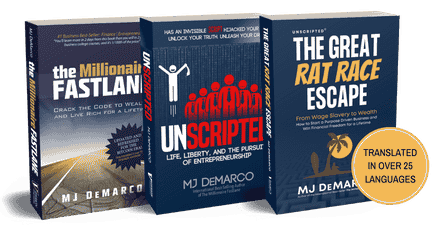- Joined
- Nov 25, 2014
- Messages
- 93
Rep Bank
$630
$630
User Power: 157%
I want to share with you my "TO DO strategy" which increased my productivity x10. When I started to use it and adjusted it to my needs I was amazed. Somedays before noon I completed all my tasks which I could not complete in a day.
Can you imagine my shock when at 12 pm I was sitting in front of my computer, lost and confused, thinking about what to do next? Haha, not a bad problem to have isn’t it.
Also, it freed up a lot of space in my brain as I did not need to remember what I have to do next.
I took inspiration from the book called "Getting Things Done" by David Allen, I slightly modified to my needs. So go and check Davids system if you want to dig deeper. I just share some of my tools and observations and maybe some slight modifications. Plus there are some limitations of the tools, so I had to adjust.
Tools you need
Calendar - specific time/day events
To Do lists - for actual to do tasks which you will be doing day by day
Project management system - for big tasks and projects to be able to chop them into smaller achievable tasks.
What I use
Calendar - Google Calendar
To do list - Microsoft To Do
Project management - Doc in google drive
Key Principles
Principles explained
Every task which takes less than 1-2 min to complete is done right now (short call or email).
Don’t waste time and space, if you can - move those short tasks out of the way quickly, this way they will not be breathing into your back all day. A quick call or email replay is better done right now.
Brake tasks in to as small as possible. The goal is to have a very clear and simple task list with a defined outcome.
And this one was really an eye-opener. Before I used to write big tasks like “build a website”, “fix Facebook campaign” etc. If you break tasks into smaller and more simple ones you can start working on them like AK47 or M16, close them one by one without too much thinking. You did all the thinking you need in planning phase, now its time to work. It can be more intimidating having more tasks on your list than before after you get used to it, but actual tasks are less intimidating as they are clear and simple.
Keep your head task free - everything goes into the list.
This was another eye-opener. Since I started to write all the task and stopped holding them inside my head, I not only stopped forgetting stuff, but my thinking become a lot lighter and sharper. I could focus on ideas and important stuff more because I kept my RAM memory free of unnecessary information.
Review your lists daily/weekly/monthly
It's not enough to tidy your room once a year, same with your projects and tasks. There are lists you have to review weekly or daily (maybe some - monthly). So review, delete and fix them. I review my Important, My Day and Planned lists every day. I review my most important project lists a few times a week and some less important few times a month. You need to fix them constantly keep them tidy. If you have a tidy list your productivity will thank you and you will reap the rewards. Trust me!
How to use tools
I wish I could use all in one system, but since the google tasks do not fit my needs, I use MS To Do.
GOOGLE CALENDAR
If it has a date or time on it - it goes to the calendar.
I also put some super important tasks as an ALL DAY events in the calendar, so I don’t miss them.
MICROSOFT TO DO
This where the magic happens. And this is where I changed the David system a little bit and I have different ways of naming the lists.
Every project has a list in MS To Do.
“Shopify store conversion increase by 30%”
“Running 10km under 50min”
“Hiring team: 2developers and 2 designers”
I transfer tasks from my project doc and also add some urgent ar small tasks there.
MS To DO has smart lists, they are called Important and My Day, Planned and this where the difference is. And this is where I started to move away a bit from Davids system.
Important - this is the Next To Do list, I hit the star tag on the task and it goes to this list, these are the most important and urgent tasks, I want to complete them this week.
My day - this is Today To Do list. For this list, I review two lists Important and Planed. I hit the icon “my day” and it goes to this list. These are the tasks I am tackling today. Every midnight those tasks are removed from this list (don’t worry you can move them back easy), so I have to interact with each planned task somehow - complete it or postpone it.
Planed - three type of tasks fall in this list:
Working with waiting and delegated tasks
Since MS To Do does not have delegated list and I want to keep those specific tasks in that specific project there are two rules for that kind of tasks.
PROJECT MANAGEMENT GOOGLE DOC
I don’t know about you guys, but I use to set up projects like this: “Facebook ads for XYZ”, “Shopify store fix” etc.
What I changed is - the project has to have two questions “What we need to do” and “What is the outcome?”. So I need to “Increase Facebook ad CTR by 2%” or I need to “Increase Shopify store conversion to 30%”. It could be called “Build a Shopify store” and then it goes into steps what building the store means:
I use add on called “Table of Content” it shows all the content in the right-hand side of the doc, it's my navigation panel.
I use Heading 1 to name the sections “Live Projects” “Potential Projects” “Business Ideas” “Personal Goals” etc.
Heading 2 is for actual project name “Facebook ad CTR increase by 2%”
And Heading 3 if the project has to be divided into smaller sections, it's just for easier navigation.
Then there are 3 levels of bullets points - actual tasks. If the task is too big, for example, “Find new audience” I will break it into smaller tasks, but do not complicate things, I don’t recommend going deeper than 3 layers.
Doc is not perfect as PM is not its main purpose, but I love it because it is simple. I don’t have a big team too so that suit my needs. You probably have to use something different if you have a different situation.
I was playing with Airtable because you can switch between the list and Kanban, but I don’t need it at this point.
Simplicity is the KEY!
Some other ideas
For some of my other stuff, like capturing information or having groceries lists I use different tools like Evernote or Google Keep
This system is mostly my work-related tasks (80%), some personal goals (10%) and some household/personal tasks (10%).
So guys, try it and let me know how it goes. It looks like a lot, but once you set it up and start using it actually saves time and increases your productivity. God speed and good luck!
Can you imagine my shock when at 12 pm I was sitting in front of my computer, lost and confused, thinking about what to do next? Haha, not a bad problem to have isn’t it.
Also, it freed up a lot of space in my brain as I did not need to remember what I have to do next.
I took inspiration from the book called "Getting Things Done" by David Allen, I slightly modified to my needs. So go and check Davids system if you want to dig deeper. I just share some of my tools and observations and maybe some slight modifications. Plus there are some limitations of the tools, so I had to adjust.
Tools you need
Calendar - specific time/day events
To Do lists - for actual to do tasks which you will be doing day by day
Project management system - for big tasks and projects to be able to chop them into smaller achievable tasks.
What I use
Calendar - Google Calendar
To do list - Microsoft To Do
Project management - Doc in google drive
Key Principles
- Every task which takes less than 1-2 min to complete is done right now.
- Brake tasks in to as small as possible. The goal is to have a very clear and simple task list with a defined outcome.
- If the tasks contain a lot of smaller subtasks it's a project and it goes into PM system.
- Projects answers to two questions: “What we need to do” and “What is the outcome?”
- Keep your head task free - everything goes into the list.
- Review your lists daily/weekly/monthly
Principles explained
Every task which takes less than 1-2 min to complete is done right now (short call or email).
Don’t waste time and space, if you can - move those short tasks out of the way quickly, this way they will not be breathing into your back all day. A quick call or email replay is better done right now.
Brake tasks in to as small as possible. The goal is to have a very clear and simple task list with a defined outcome.
And this one was really an eye-opener. Before I used to write big tasks like “build a website”, “fix Facebook campaign” etc. If you break tasks into smaller and more simple ones you can start working on them like AK47 or M16, close them one by one without too much thinking. You did all the thinking you need in planning phase, now its time to work. It can be more intimidating having more tasks on your list than before after you get used to it, but actual tasks are less intimidating as they are clear and simple.
Keep your head task free - everything goes into the list.
This was another eye-opener. Since I started to write all the task and stopped holding them inside my head, I not only stopped forgetting stuff, but my thinking become a lot lighter and sharper. I could focus on ideas and important stuff more because I kept my RAM memory free of unnecessary information.
Review your lists daily/weekly/monthly
It's not enough to tidy your room once a year, same with your projects and tasks. There are lists you have to review weekly or daily (maybe some - monthly). So review, delete and fix them. I review my Important, My Day and Planned lists every day. I review my most important project lists a few times a week and some less important few times a month. You need to fix them constantly keep them tidy. If you have a tidy list your productivity will thank you and you will reap the rewards. Trust me!
How to use tools
I wish I could use all in one system, but since the google tasks do not fit my needs, I use MS To Do.
GOOGLE CALENDAR
If it has a date or time on it - it goes to the calendar.
I also put some super important tasks as an ALL DAY events in the calendar, so I don’t miss them.
MICROSOFT TO DO
This where the magic happens. And this is where I changed the David system a little bit and I have different ways of naming the lists.
Every project has a list in MS To Do.
“Shopify store conversion increase by 30%”
“Running 10km under 50min”
“Hiring team: 2developers and 2 designers”
I transfer tasks from my project doc and also add some urgent ar small tasks there.
MS To DO has smart lists, they are called Important and My Day, Planned and this where the difference is. And this is where I started to move away a bit from Davids system.
Important - this is the Next To Do list, I hit the star tag on the task and it goes to this list, these are the most important and urgent tasks, I want to complete them this week.
My day - this is Today To Do list. For this list, I review two lists Important and Planed. I hit the icon “my day” and it goes to this list. These are the tasks I am tackling today. Every midnight those tasks are removed from this list (don’t worry you can move them back easy), so I have to interact with each planned task somehow - complete it or postpone it.
Planed - three type of tasks fall in this list:
- Delegated for someone else and is in progress.
- Waiting for something to happen before I can proceed.
- Tasks I want to check on a specific day but is not “calendar level”.
Working with waiting and delegated tasks
Since MS To Do does not have delegated list and I want to keep those specific tasks in that specific project there are two rules for that kind of tasks.
- It has a hashtag #DEL and @Name_of_the_person_delegated. Its easier to find them with the hashtag and they also stand out.
- It has to have a date on it.
PROJECT MANAGEMENT GOOGLE DOC
I don’t know about you guys, but I use to set up projects like this: “Facebook ads for XYZ”, “Shopify store fix” etc.
What I changed is - the project has to have two questions “What we need to do” and “What is the outcome?”. So I need to “Increase Facebook ad CTR by 2%” or I need to “Increase Shopify store conversion to 30%”. It could be called “Build a Shopify store” and then it goes into steps what building the store means:
- Create a Landing Page
- Copywriting
- Find pics
- Create a cart page
- Design the cart page
- Build the cart page
- Add Woocommerce integration
- Create a Thank you page
- Copywriting
- Offer
- Add products into the store
- ……
I use add on called “Table of Content” it shows all the content in the right-hand side of the doc, it's my navigation panel.
I use Heading 1 to name the sections “Live Projects” “Potential Projects” “Business Ideas” “Personal Goals” etc.
Heading 2 is for actual project name “Facebook ad CTR increase by 2%”
And Heading 3 if the project has to be divided into smaller sections, it's just for easier navigation.
Then there are 3 levels of bullets points - actual tasks. If the task is too big, for example, “Find new audience” I will break it into smaller tasks, but do not complicate things, I don’t recommend going deeper than 3 layers.
Doc is not perfect as PM is not its main purpose, but I love it because it is simple. I don’t have a big team too so that suit my needs. You probably have to use something different if you have a different situation.
I was playing with Airtable because you can switch between the list and Kanban, but I don’t need it at this point.
Simplicity is the KEY!
Some other ideas
For some of my other stuff, like capturing information or having groceries lists I use different tools like Evernote or Google Keep
This system is mostly my work-related tasks (80%), some personal goals (10%) and some household/personal tasks (10%).
So guys, try it and let me know how it goes. It looks like a lot, but once you set it up and start using it actually saves time and increases your productivity. God speed and good luck!
Dislike ads? Become a Fastlane member:
Subscribe today and surround yourself with winners and millionaire mentors, not those broke friends who only want to drink beer and play video games. :-)
Membership Required: Upgrade to Expose Nearly 1,000,000 Posts
Ready to Unleash the Millionaire Entrepreneur in You?
Become a member of the Fastlane Forum, the private community founded by best-selling author and multi-millionaire entrepreneur MJ DeMarco. Since 2007, MJ DeMarco has poured his heart and soul into the Fastlane Forum, helping entrepreneurs reclaim their time, win their financial freedom, and live their best life.
With more than 40,000 posts packed with insights, strategies, and advice, you’re not just a member—you’re stepping into MJ’s inner-circle, a place where you’ll never be left alone.
Become a member and gain immediate access to...
- Active Community: Ever join a community only to find it DEAD? Not at Fastlane! As you can see from our home page, life-changing content is posted dozens of times daily.
- Exclusive Insights: Direct access to MJ DeMarco’s daily contributions and wisdom.
- Powerful Networking Opportunities: Connect with a diverse group of successful entrepreneurs who can offer mentorship, collaboration, and opportunities.
- Proven Strategies: Learn from the best in the business, with actionable advice and strategies that can accelerate your success.
"You are the average of the five people you surround yourself with the most..."
Who are you surrounding yourself with? Surround yourself with millionaire success. Join Fastlane today!
Join Today