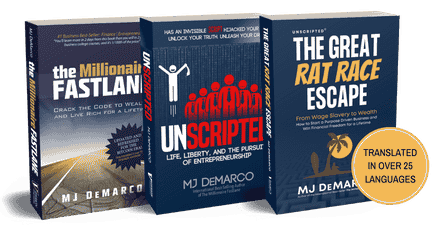Legitimate
New Contributor
- Joined
- Apr 10, 2015
- Messages
- 23
Rep Bank
$135
$135
User Power: 43%
They say adding value attracts wealth. I have no money, but knowledge. With that said, in this message I will teach you how to make a $5,000 website in only 2 hours - for under $100.
This is not my method. It is something that some of you might want to ridicule me for saying. However, after reading many stickied threads on this forum with suggestions to hire programmers, I feel a need for this message regardless how you might feel.
---------------------------------------------------------------------------------------------------------------------------------------------
Here are some key things to remember:
1) It is easy
2) It is easy
3) It is easy
After you do it once, you will wonder why it seemed so hard in the first place. You will be able to make any site you desire in only 2 hours.
We are not talking about incredibly massive, gargantuan sites like YouTube, Facebook, etc. We are talking about regular, attractive small-business websites and/or anything you might use it for.
---------------------------------------------------------------------------------------------------------------------------------------------
Here is how you make a site:
1) Get a domain. A domain is what you see in the URL bar. "google.com" is an example of a domain
2) Get hosting. I recommend Hostgator. Use promo code: yougator28 for 25% off. (this is not my personal code)
3) Install Wordpress. Over 50% of websites you see use Wordpress including huge celebrities - so do not worry about other people telling you to use other platforms as Wordpress is the best in 99% of cases. Log into your hosting dashboard and click the Wordpress button "get started with Wordpress". When finished installing it may take up to 4 hours for your site to appear.
4) Install a theme. When your site appears you will want to install a theme to build your site around. I highly suggest "Customizr" as it can be customized into almost any design you can imagine hence it's name. Also it is free and better than most paid themes and has AMAZING support.
To install Customizr simply go to http://yourdomain.com/wp-admin and login using the username and password you entered when installing Wordpress.
Now hover over "Appearance" -> "Themes" -> Add New -> Search for: "Customizr" -> Install -> Activate
5) Configure Theme Settings. Now that the theme is active, we need to configure it's settings. You can find a detailed example in the video below. There is no coding required.
6) Add pages. Add any page you want by going to dashboard and hover: "Pages" -> "Add"
Here you can use the visual editor and click "Add Media" to insert text, pictures, video, etc...
You can add as many pages you like.
7) Organize menu. in dashboard hover "Appearance" -> "Menu"
Drag and drop pages up and down depending on the order you like.
If you want a menu to be multiple levels (a drop-down menu) drag any page underneath and to the right of another and it you will see it stay there. You can do as many levels as you like.
8) Custom CSS. CSS is a programming language that you can use to design many aspects of your site. Feel free to PM me for 30+ code snippets that you can simply paste into custom CSS on your site so you don't need to do anything (everything is also labelled so you know what it does). You can find the custom CSS box under "Appearance" -> "Customize" -> "Advanced Options" -> "Custom CSS"
9) Editor. Under "Appearance" -> "Editor" just like custom CSS you can paste PHP snippets into your "themefunctions.php" "header.php" "footer.php" files (usually themefunctions.php)
BE CAREFUL - one wrong character in this spot will make your website crash and you will need to fix in your hosting account (easy but annoying)
10) Watch. This is the most important step
- Customizr
- Membership Website
-E-commerce Website
I cannot find the original Customizr video which is only 1 hour long and goes through everything from buying hosting to building the entire site. The above video is great too and probably more detailed.
---------------------------------------------------------------------------------------------------------------------
If you have any questions and/or are interested in the PHP and CSS code snippets I have to offer don't hesitate to ask. If you need anything else you can always go here: https://wordpress.org/support/theme/customizr where you will find a VERY active support forum with extremely talented programmers who will give you free support for any question you have (just make sure you explain clearly and briefly the problem).
Finally you can always type your question including keyword Customizr in Google and most of the time the answer will appear on the first page.
This is not my method. It is something that some of you might want to ridicule me for saying. However, after reading many stickied threads on this forum with suggestions to hire programmers, I feel a need for this message regardless how you might feel.
---------------------------------------------------------------------------------------------------------------------------------------------
Here are some key things to remember:
1) It is easy
2) It is easy
3) It is easy
After you do it once, you will wonder why it seemed so hard in the first place. You will be able to make any site you desire in only 2 hours.
We are not talking about incredibly massive, gargantuan sites like YouTube, Facebook, etc. We are talking about regular, attractive small-business websites and/or anything you might use it for.
---------------------------------------------------------------------------------------------------------------------------------------------
Here is how you make a site:
1) Get a domain. A domain is what you see in the URL bar. "google.com" is an example of a domain
2) Get hosting. I recommend Hostgator. Use promo code: yougator28 for 25% off. (this is not my personal code)
3) Install Wordpress. Over 50% of websites you see use Wordpress including huge celebrities - so do not worry about other people telling you to use other platforms as Wordpress is the best in 99% of cases. Log into your hosting dashboard and click the Wordpress button "get started with Wordpress". When finished installing it may take up to 4 hours for your site to appear.
4) Install a theme. When your site appears you will want to install a theme to build your site around. I highly suggest "Customizr" as it can be customized into almost any design you can imagine hence it's name. Also it is free and better than most paid themes and has AMAZING support.
To install Customizr simply go to http://yourdomain.com/wp-admin and login using the username and password you entered when installing Wordpress.
Now hover over "Appearance" -> "Themes" -> Add New -> Search for: "Customizr" -> Install -> Activate
5) Configure Theme Settings. Now that the theme is active, we need to configure it's settings. You can find a detailed example in the video below. There is no coding required.
6) Add pages. Add any page you want by going to dashboard and hover: "Pages" -> "Add"
Here you can use the visual editor and click "Add Media" to insert text, pictures, video, etc...
You can add as many pages you like.
7) Organize menu. in dashboard hover "Appearance" -> "Menu"
Drag and drop pages up and down depending on the order you like.
If you want a menu to be multiple levels (a drop-down menu) drag any page underneath and to the right of another and it you will see it stay there. You can do as many levels as you like.
8) Custom CSS. CSS is a programming language that you can use to design many aspects of your site. Feel free to PM me for 30+ code snippets that you can simply paste into custom CSS on your site so you don't need to do anything (everything is also labelled so you know what it does). You can find the custom CSS box under "Appearance" -> "Customize" -> "Advanced Options" -> "Custom CSS"
9) Editor. Under "Appearance" -> "Editor" just like custom CSS you can paste PHP snippets into your "themefunctions.php" "header.php" "footer.php" files (usually themefunctions.php)
BE CAREFUL - one wrong character in this spot will make your website crash and you will need to fix in your hosting account (easy but annoying)
10) Watch. This is the most important step
I cannot find the original Customizr video which is only 1 hour long and goes through everything from buying hosting to building the entire site. The above video is great too and probably more detailed.
---------------------------------------------------------------------------------------------------------------------
If you have any questions and/or are interested in the PHP and CSS code snippets I have to offer don't hesitate to ask. If you need anything else you can always go here: https://wordpress.org/support/theme/customizr where you will find a VERY active support forum with extremely talented programmers who will give you free support for any question you have (just make sure you explain clearly and briefly the problem).
Finally you can always type your question including keyword Customizr in Google and most of the time the answer will appear on the first page.
Dislike ads? Become a Fastlane member:
Subscribe today and surround yourself with winners and millionaire mentors, not those broke friends who only want to drink beer and play video games. :-)
Last edited:
Membership Required: Upgrade to Expose Nearly 1,000,000 Posts
Ready to Unleash the Millionaire Entrepreneur in You?
Become a member of the Fastlane Forum, the private community founded by best-selling author and multi-millionaire entrepreneur MJ DeMarco. Since 2007, MJ DeMarco has poured his heart and soul into the Fastlane Forum, helping entrepreneurs reclaim their time, win their financial freedom, and live their best life.
With more than 39,000 posts packed with insights, strategies, and advice, you’re not just a member—you’re stepping into MJ’s inner-circle, a place where you’ll never be left alone.
Become a member and gain immediate access to...
- Active Community: Ever join a community only to find it DEAD? Not at Fastlane! As you can see from our home page, life-changing content is posted dozens of times daily.
- Exclusive Insights: Direct access to MJ DeMarco’s daily contributions and wisdom.
- Powerful Networking Opportunities: Connect with a diverse group of successful entrepreneurs who can offer mentorship, collaboration, and opportunities.
- Proven Strategies: Learn from the best in the business, with actionable advice and strategies that can accelerate your success.
"You are the average of the five people you surround yourself with the most..."
Who are you surrounding yourself with? Surround yourself with millionaire success. Join Fastlane today!
Join Today