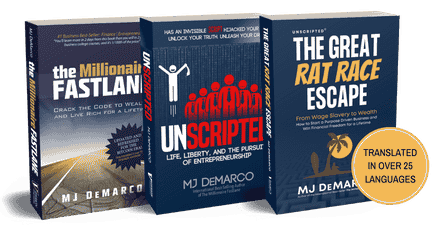Walker411
New Contributor
Hey everyone my name is Tim and I am a senior in mechanical engineering at the University of Toledo. I didn’t post on here much after my introduction because I never felt that I had much value to add. I had an eye-opening freshman year and somehow stumbled upon The Millionaire Fastlane landing page while searching the web on how to get more out of life. I read about MJ’s story and felt compelled to read the book. A few weeks later I finished it and my journey of entrepreneurship began. I started reading dozens of business books after that and eventually got tired of not taking action. Coming into 2013, I felt that I needed to get my feet wet in some sort of project that would help me learn the process of creating value.
After spending hours browsing the forum and learning as much as I could, I decided to enter the world of mobile applications. Why? The ability to outsource, produce products in digital form, and build a mostly passive income once published. As a full time student with no coding experience, outsourcing my development was ideal and having my product sold in digital form meant no shipping costs and little overhead. I am also an Apple fan and the thought of using my own product on my phone was exciting.
In September of 2013, my first mobile app officially got approved to sell in Apple’s App store. It took a little longer than I expected and I learned a TON along the way, but it was an awesome experience and my confidence to accomplish bigger projects and ideas has grown. With all the knowledge I gained searching the forum I figured the least I could do was show you guys what I learned and hopefully motivate you to get your own app in the store.
Let’s begin with Step 1: Finding a developer.
To start my app building journey, I first had to come up with an idea for an app. I won’t go into a huge amount of detail on this since this post is focused on developing, but it is a big part of the process. Basically I had been using the “Notes” app to keep track of my schedules because it was easy and fast, but it didn’t have all the features I wanted. I figured there was a better app out there but after numerous downloads I couldn’t find exactly what I was looking for. I decided to make a better one.
I had listened to the podcast by Pat Flynn where he goes into detail about creating your own apps, so I knew that drawing sketches and detailed screen maps would help me in the long run. I printed out some iPhone templates found on Google images and began with light sketches. These eventually turned into fairly technical drawings with labeling of buttons and even color.
I was pretty content with how my hand-made renderings turned out, so I knew it was time to find my developer. There are quite a few options out there for outsourcing projects, but at the time the only two I knew of were oDesk and Elance. I created accounts on both sites and tried to get comfortable on each one. I found that Elance seemed more user friendly and also had the option to pay “per-project” where oDesk required hourly rates. I knew that paying hourly might make me go over budget so I decided that Elance would be my weapon of choice.
Finding a developer on Elance is easy. The first step is to post your job. Elance has you fill out some simple forms such as the name of the app or idea and then a summary of what you want it to do. They then have you narrow down your search by selecting what type of developers you are looking for (in this case iOS developers). Elance gives you the option to pay hourly or pay by project, so making sure you have the right options selected makes a big difference when developers start bidding on your project. Lastly, you submit your project and start waiting for bids!
Within a day or two I had over 20 developers who had bid on my project. It was a bit overwhelming at first but I liked having options. I started sorting through the proposals and began weeding out the bad ones. Most of the developers give summaries of what they can do based off of your app description and then list their price. I knew that I would be working with these developers for a long time so I started by deleting any proposals with poor communication skills. Many developers are overseas and if they can’t communicate an idea to you, it’s going to be rough road of development. Some were out of my price range, and others were priced so low that I feared a poor quality product. I ended up narrowing it down to two or three guys and then finally picked the developer I use to this day (he turned out to be a great choice).
Step 2: Creating Graphics
When a developer begins work on a new app, the graphics are the first thing on their to-do list. This is how they will determine where to put buttons, options, and areas for gestures when writing code later on. My developer asked if I had a graphic designer or if I was going to do it myself. I had to tell him neither, since I have no experience in the field, and he gladly offered a team of his own. I jumped at the opportunity and began sending more detailed renderings of each screen. I can’t stress enough how important the renderings are! And you don’t have to worry about lack of computer skill… all of mine were done by hand with a pencil, paper, and some markers.
A few days later, my developer got back to me and started sending screen shots of what the app was starting to look like through an app called Basecamp. This is an app that you will use extensively during the testing phase and is pretty fun to use. Basecamp allows you to chat with the team members, look at renderings, and even test the app on your device before it is released. The first iteration of graphics were okay, but it wasn’t quite what I was looking for. At first I was a little worried that it wasn’t going to turn out to be the app I envisioned, but quickly I realized that I needed to take some control and make sure it was exactly what I wanted.
This is important if you are trying to make a high quality app. Even though you are the one with little experience, most of the time YOU are in charge. This is your team and they want to do the best they can for you, and if you don’t like something, fixing it is as easy as telling them to make a change. It actually becomes more fun at this point because you can feel yourself getting creative. Maybe you want the background to have a gradient or words to have different font types. Maybe the buttons he put on a certain page need tweaking and you have a better way for them to work. You are the only one with the vision, so getting your message across is crucial. This is all up to you and it’s so cool to see your vision come to life with each remodel of the graphics.
Step 3: Developing the framework (Coding)
After the graphics have been finalized, it’s time for the developer to make the app real. Coding is the main reason why I outsourced the app, so this step was mostly in the hands of the developer. I found that I didn’t have to do much during this phase, but it is still an important step. Keeping up to date with your inbox is important too. Every once in a while your developer might have questions about how you want a certain feature to work. Responding to the team as soon as possible will help keep everything moving along smoothly.
You may also use this time to think of new features you may want to add that your developer can easily install early in the coding process. Don’t go overboard, though. You paid him to build a certain project and they may get frustrated if you start throwing new things at them. Try to picture yourself using the app and think of small things they can implement that might make the user experience better. Sometimes thinking through how the app will work can actually make the coder’s job easier, as they can produce more efficient framework.
After spending hours browsing the forum and learning as much as I could, I decided to enter the world of mobile applications. Why? The ability to outsource, produce products in digital form, and build a mostly passive income once published. As a full time student with no coding experience, outsourcing my development was ideal and having my product sold in digital form meant no shipping costs and little overhead. I am also an Apple fan and the thought of using my own product on my phone was exciting.
In September of 2013, my first mobile app officially got approved to sell in Apple’s App store. It took a little longer than I expected and I learned a TON along the way, but it was an awesome experience and my confidence to accomplish bigger projects and ideas has grown. With all the knowledge I gained searching the forum I figured the least I could do was show you guys what I learned and hopefully motivate you to get your own app in the store.
Let’s begin with Step 1: Finding a developer.
To start my app building journey, I first had to come up with an idea for an app. I won’t go into a huge amount of detail on this since this post is focused on developing, but it is a big part of the process. Basically I had been using the “Notes” app to keep track of my schedules because it was easy and fast, but it didn’t have all the features I wanted. I figured there was a better app out there but after numerous downloads I couldn’t find exactly what I was looking for. I decided to make a better one.
I had listened to the podcast by Pat Flynn where he goes into detail about creating your own apps, so I knew that drawing sketches and detailed screen maps would help me in the long run. I printed out some iPhone templates found on Google images and began with light sketches. These eventually turned into fairly technical drawings with labeling of buttons and even color.
I was pretty content with how my hand-made renderings turned out, so I knew it was time to find my developer. There are quite a few options out there for outsourcing projects, but at the time the only two I knew of were oDesk and Elance. I created accounts on both sites and tried to get comfortable on each one. I found that Elance seemed more user friendly and also had the option to pay “per-project” where oDesk required hourly rates. I knew that paying hourly might make me go over budget so I decided that Elance would be my weapon of choice.
Finding a developer on Elance is easy. The first step is to post your job. Elance has you fill out some simple forms such as the name of the app or idea and then a summary of what you want it to do. They then have you narrow down your search by selecting what type of developers you are looking for (in this case iOS developers). Elance gives you the option to pay hourly or pay by project, so making sure you have the right options selected makes a big difference when developers start bidding on your project. Lastly, you submit your project and start waiting for bids!
Within a day or two I had over 20 developers who had bid on my project. It was a bit overwhelming at first but I liked having options. I started sorting through the proposals and began weeding out the bad ones. Most of the developers give summaries of what they can do based off of your app description and then list their price. I knew that I would be working with these developers for a long time so I started by deleting any proposals with poor communication skills. Many developers are overseas and if they can’t communicate an idea to you, it’s going to be rough road of development. Some were out of my price range, and others were priced so low that I feared a poor quality product. I ended up narrowing it down to two or three guys and then finally picked the developer I use to this day (he turned out to be a great choice).
Step 2: Creating Graphics
When a developer begins work on a new app, the graphics are the first thing on their to-do list. This is how they will determine where to put buttons, options, and areas for gestures when writing code later on. My developer asked if I had a graphic designer or if I was going to do it myself. I had to tell him neither, since I have no experience in the field, and he gladly offered a team of his own. I jumped at the opportunity and began sending more detailed renderings of each screen. I can’t stress enough how important the renderings are! And you don’t have to worry about lack of computer skill… all of mine were done by hand with a pencil, paper, and some markers.
A few days later, my developer got back to me and started sending screen shots of what the app was starting to look like through an app called Basecamp. This is an app that you will use extensively during the testing phase and is pretty fun to use. Basecamp allows you to chat with the team members, look at renderings, and even test the app on your device before it is released. The first iteration of graphics were okay, but it wasn’t quite what I was looking for. At first I was a little worried that it wasn’t going to turn out to be the app I envisioned, but quickly I realized that I needed to take some control and make sure it was exactly what I wanted.
This is important if you are trying to make a high quality app. Even though you are the one with little experience, most of the time YOU are in charge. This is your team and they want to do the best they can for you, and if you don’t like something, fixing it is as easy as telling them to make a change. It actually becomes more fun at this point because you can feel yourself getting creative. Maybe you want the background to have a gradient or words to have different font types. Maybe the buttons he put on a certain page need tweaking and you have a better way for them to work. You are the only one with the vision, so getting your message across is crucial. This is all up to you and it’s so cool to see your vision come to life with each remodel of the graphics.
Step 3: Developing the framework (Coding)
After the graphics have been finalized, it’s time for the developer to make the app real. Coding is the main reason why I outsourced the app, so this step was mostly in the hands of the developer. I found that I didn’t have to do much during this phase, but it is still an important step. Keeping up to date with your inbox is important too. Every once in a while your developer might have questions about how you want a certain feature to work. Responding to the team as soon as possible will help keep everything moving along smoothly.
You may also use this time to think of new features you may want to add that your developer can easily install early in the coding process. Don’t go overboard, though. You paid him to build a certain project and they may get frustrated if you start throwing new things at them. Try to picture yourself using the app and think of small things they can implement that might make the user experience better. Sometimes thinking through how the app will work can actually make the coder’s job easier, as they can produce more efficient framework.
Dislike ads? Become a Fastlane member:
Subscribe today and surround yourself with winners and millionaire mentors, not those broke friends who only want to drink beer and play video games. :-)
Membership Required: Upgrade to Expose Nearly 1,000,000 Posts
Ready to Unleash the Millionaire Entrepreneur in You?
Become a member of the Fastlane Forum, the private community founded by best-selling author and multi-millionaire entrepreneur MJ DeMarco. Since 2007, MJ DeMarco has poured his heart and soul into the Fastlane Forum, helping entrepreneurs reclaim their time, win their financial freedom, and live their best life.
With more than 39,000 posts packed with insights, strategies, and advice, you’re not just a member—you’re stepping into MJ’s inner-circle, a place where you’ll never be left alone.
Become a member and gain immediate access to...
- Active Community: Ever join a community only to find it DEAD? Not at Fastlane! As you can see from our home page, life-changing content is posted dozens of times daily.
- Exclusive Insights: Direct access to MJ DeMarco’s daily contributions and wisdom.
- Powerful Networking Opportunities: Connect with a diverse group of successful entrepreneurs who can offer mentorship, collaboration, and opportunities.
- Proven Strategies: Learn from the best in the business, with actionable advice and strategies that can accelerate your success.
"You are the average of the five people you surround yourself with the most..."
Who are you surrounding yourself with? Surround yourself with millionaire success. Join Fastlane today!
Join Today