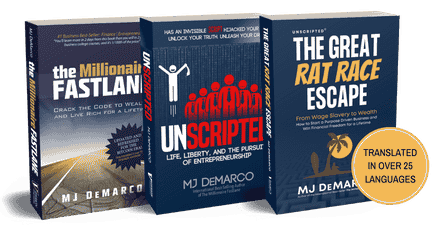I love reading. No seriously, I love reading.
I have a special technique that let's me read 5-12 books per week, so please read this thread to the end. I promise I'm not crazy.
People were amazed at this tiny clip in The Matrix where he instantly was able to download a new skill into his brain in a few seconds.
The thing is, we have this technology today! They're called books and they've been around for centuries. Okay, okay, it's not as fast and convenient as Neo's Kung-Fu download, but it's pretty close. Here's the thing though... Your average sized book will take you about 5-8 hours to read. The problem is... 5-8 hours is a huge chunk of time to take out of your day. Who has the time to sit down every day for 5 hours and read? Herein lies the secret. Text to Speech software. You download a great eBook, have it converted to Audiobook format, put it on your iPod/iPhone/smartphone, bring your headphones and you'd be surprised at how many books you can bang out per week. Have a dead end job where you don't have to deal with customers? Hit Play. Stuck in Traffic? Hit Play. Driving anywhere? Hit Play. Mowing the lawn? Hit Play. You can literally blow through 5-12 books per week like this.
If you have a Mac or iPhone it's super easy. There are a few different techniques. The first is you just convert the entire book to Audio. Macs have this feature built in. Second is, if you have an iPhone, you can just have it read to you using the Voiceover Feature. As far as Android, I'm gonna research it and update this thread after I run a few errands. I also know that Kindles have a feature to have them read books outlaid.
iPhone users

Using Voiceover
Turn on Voiceover:
Settings > General > Accessibility > VoiceOver > On
This is a pain to do overtime you want to read a book, so there's a way to set it so that whenever you want to turn on VoiceOver, You just hit the Home Button 3x.
To do that:
Settings > General > Accessibility > Accessibility Shortcut [all the way at the bottom] > Voiceover
Or you can just ask SIRI to turn it on.

Mac Users

While on your Mac:

This method is only good when you're at your Mac, If you need them on the Go I suggest these two options:
Second Option: Add to iTunes as Spoken Track


I particularly like the Allison voice. But while using the above method, don't read the eBook in iBooks because iBooks limits how much you can Copy and Paste from a book, so you won't be able to translate the whole thing. Instead use Calibre, a free eBook reader and converter.
Android Users:
-this section coming soon-
Windows Users:
Since Windows doesn't have Built in Text to Voice functionality, you'll have to download a program.
Here are two lists of Text to Speech converters. Some are free, some are paid:
http://www.howtogeek.com/125305/the-best-text-to-speech-tts-software-programs-and-online-tools/
http://listoffreeware.com/list-of-best-free-text-to-speech-software/
Let us know which ones worked best for you!
Enjoy!!
I have a special technique that let's me read 5-12 books per week, so please read this thread to the end. I promise I'm not crazy.
People were amazed at this tiny clip in The Matrix where he instantly was able to download a new skill into his brain in a few seconds.
The thing is, we have this technology today! They're called books and they've been around for centuries. Okay, okay, it's not as fast and convenient as Neo's Kung-Fu download, but it's pretty close. Here's the thing though... Your average sized book will take you about 5-8 hours to read. The problem is... 5-8 hours is a huge chunk of time to take out of your day. Who has the time to sit down every day for 5 hours and read? Herein lies the secret. Text to Speech software. You download a great eBook, have it converted to Audiobook format, put it on your iPod/iPhone/smartphone, bring your headphones and you'd be surprised at how many books you can bang out per week. Have a dead end job where you don't have to deal with customers? Hit Play. Stuck in Traffic? Hit Play. Driving anywhere? Hit Play. Mowing the lawn? Hit Play. You can literally blow through 5-12 books per week like this.
If you have a Mac or iPhone it's super easy. There are a few different techniques. The first is you just convert the entire book to Audio. Macs have this feature built in. Second is, if you have an iPhone, you can just have it read to you using the Voiceover Feature. As far as Android, I'm gonna research it and update this thread after I run a few errands. I also know that Kindles have a feature to have them read books outlaid.
Speech to Text Tutorial
iPhone users

Using Voiceover
Turn on Voiceover:
Settings > General > Accessibility > VoiceOver > On
This is a pain to do overtime you want to read a book, so there's a way to set it so that whenever you want to turn on VoiceOver, You just hit the Home Button 3x.
To do that:
Settings > General > Accessibility > Accessibility Shortcut [all the way at the bottom] > Voiceover
Or you can just ask SIRI to turn it on.

Mac Users

While on your Mac:

This method is only good when you're at your Mac, If you need them on the Go I suggest these two options:
Second Option: Add to iTunes as Spoken Track


I particularly like the Allison voice. But while using the above method, don't read the eBook in iBooks because iBooks limits how much you can Copy and Paste from a book, so you won't be able to translate the whole thing. Instead use Calibre, a free eBook reader and converter.
Android Users:
-this section coming soon-
Windows Users:
Since Windows doesn't have Built in Text to Voice functionality, you'll have to download a program.
Here are two lists of Text to Speech converters. Some are free, some are paid:
http://www.howtogeek.com/125305/the-best-text-to-speech-tts-software-programs-and-online-tools/
http://listoffreeware.com/list-of-best-free-text-to-speech-software/
Let us know which ones worked best for you!
Enjoy!!
Dislike ads? Become a Fastlane member:
Subscribe today and surround yourself with winners and millionaire mentors, not those broke friends who only want to drink beer and play video games. :-)
Last edited:
Membership Required: Upgrade to Expose Nearly 1,000,000 Posts
Ready to Unleash the Millionaire Entrepreneur in You?
Become a member of the Fastlane Forum, the private community founded by best-selling author and multi-millionaire entrepreneur MJ DeMarco. Since 2007, MJ DeMarco has poured his heart and soul into the Fastlane Forum, helping entrepreneurs reclaim their time, win their financial freedom, and live their best life.
With more than 39,000 posts packed with insights, strategies, and advice, you’re not just a member—you’re stepping into MJ’s inner-circle, a place where you’ll never be left alone.
Become a member and gain immediate access to...
- Active Community: Ever join a community only to find it DEAD? Not at Fastlane! As you can see from our home page, life-changing content is posted dozens of times daily.
- Exclusive Insights: Direct access to MJ DeMarco’s daily contributions and wisdom.
- Powerful Networking Opportunities: Connect with a diverse group of successful entrepreneurs who can offer mentorship, collaboration, and opportunities.
- Proven Strategies: Learn from the best in the business, with actionable advice and strategies that can accelerate your success.
"You are the average of the five people you surround yourself with the most..."
Who are you surrounding yourself with? Surround yourself with millionaire success. Join Fastlane today!
Join Today