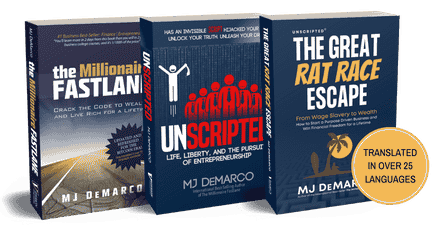Eskil
Silver Contributor
FASTLANE INSIDER
EPIC CONTRIBUTOR
LEGACY MEMBER
MEMBER
Read Fastlane!
Read Unscripted!
I have seen this particular problem been mentioned a few times here on the forum as well, so I thought to share the way I have always done it.
Problem:
You have a few domain name ideas for your new site or business, and go to a registrar like GoDaddy to do a search to see if they are available. They happen to be available, but since you are still not 100% sure which name you want to settle on yet – you decide to wait a couple more days before you register one or more of them.
Then, when you come back to do so – you discover that the names have now been registered, and that the registrar had picked up on your search and reserved the name. You can still have the domain name(s), but now at a premium price….ouch. This registrar practice is unfortunately a bit too common, and it’s why you should never rely on using their searches for availability – unless you plan on just buying the names right there and then. You snooze, and you will lose.
Solution:
Use ping to see if the domain resolves to a DNS or IP address.
Note; This is how it’s done in Windows, and since I’m unfamiliar with Macs, I’m not sure how (or if) you would do it there.
To check single domains “by hand”….
To check one domain at a time, open up a command line interface: Go to the Start menu, and type CMD.exe into the “Run” field (Windows XP), or into the “Search programs and files” field (Windows Vista/7). Hit enter to start it up.
Type the following command;
Here is the output you will see from a domain that is already taken:
To bulk check many domains at once….
Download this spreadsheet that I’ve made to generate large amounts of ping commands for use in a batch checking script.
To use it, simply fill in the list of domain names you want to test in the right column. The output we will see later will be saved in a filename and path as specified in the top row of the spreadsheet – for instance: available.txt

But back to the spreadsheet… So, you have entered or pasted in your name list. Now, copy the generated ping commands from the left column in the spreadsheet, and paste that into an empty text file inside a text editor. Save this file as “whatever.bat” (the filename isn’t important, as long as you make it a .BAT file)
You have now basically made a simple script that will do all the searching for you…
So now, just locate that file – and run it by double clicking it. If you entered many names to test, it will go for a while – usually around 1-3 seconds per name.
When it is done, the script will now have saved the results into the available.txt results file.
We can now open this file and see how each domain responded.
Again – if you had tons of names in there, the output might look a little messy. What you can do then is simply sort all the lines in the text file so that you can see all the ones that have “Ping request could not find….”
Remember, all the ones with “Reply from…” are domains that are already in use. For sorting, a good text editor like UltraEdit or the entirely free and excellent Notepad++ is recommended. Notepad does not offer a sorting function.
Disclaimer:
Now the method of using ping isn't always accurate every single time. There will be some domains that do not respond to a ping, and yet might be registered. So what I do when doing bulk searches is:
- first eliminate the list down to the ones that do not respond to a ping
- then look at that list and prioritize them by which ones I like the most
- decide on one or two I really want
And NOW I'm ready to buy...
Now, I finally go to the registrar, using their quick bulk search right before I do the final purchase (just to make sure the ping was reporting correctly for all the ones that had appeared available)
Problem:
You have a few domain name ideas for your new site or business, and go to a registrar like GoDaddy to do a search to see if they are available. They happen to be available, but since you are still not 100% sure which name you want to settle on yet – you decide to wait a couple more days before you register one or more of them.
Then, when you come back to do so – you discover that the names have now been registered, and that the registrar had picked up on your search and reserved the name. You can still have the domain name(s), but now at a premium price….ouch. This registrar practice is unfortunately a bit too common, and it’s why you should never rely on using their searches for availability – unless you plan on just buying the names right there and then. You snooze, and you will lose.
Solution:
Use ping to see if the domain resolves to a DNS or IP address.
Note; This is how it’s done in Windows, and since I’m unfamiliar with Macs, I’m not sure how (or if) you would do it there.
To check single domains “by hand”….
To check one domain at a time, open up a command line interface: Go to the Start menu, and type CMD.exe into the “Run” field (Windows XP), or into the “Search programs and files” field (Windows Vista/7). Hit enter to start it up.
Type the following command;
Code:
ping -n 1 www.billionairefastlaner.comHere is the output you will see from a domain that is already taken:
Code:
Pinging www.godaddy.com.geo.secureserver.net [208.109.4.201] with 32 bytes of data:
Reply from 208.109.4.201: bytes=32 time=54ms TTL=243
Ping statistics for 208.109.4.201:
Packets: Sent = 1, Received = 1, Lost = 0 (0% loss),
Approximate round trip times in milli-seconds:
Minimum = 54ms, Maximum = 54ms, Average = 54ms…and here is the output you will see from a domain that is available:
Code:
Ping request could not find host www.billionairefastlaner.com. Please check the name and try again.To bulk check many domains at once….
Download this spreadsheet that I’ve made to generate large amounts of ping commands for use in a batch checking script.
To use it, simply fill in the list of domain names you want to test in the right column. The output we will see later will be saved in a filename and path as specified in the top row of the spreadsheet – for instance: available.txt

OPTIONAL:
If you want to generate and test many combinations of names, use something like the free Overzone Keyword Generator, available here. With that, you can quickly make a bunch of names with two or more words, and also add several domain name extensions at the end if you want to check for .com / .net / .org…. whatever, for each name.


But back to the spreadsheet… So, you have entered or pasted in your name list. Now, copy the generated ping commands from the left column in the spreadsheet, and paste that into an empty text file inside a text editor. Save this file as “whatever.bat” (the filename isn’t important, as long as you make it a .BAT file)
You have now basically made a simple script that will do all the searching for you…
So now, just locate that file – and run it by double clicking it. If you entered many names to test, it will go for a while – usually around 1-3 seconds per name.
When it is done, the script will now have saved the results into the available.txt results file.
We can now open this file and see how each domain responded.
Again – if you had tons of names in there, the output might look a little messy. What you can do then is simply sort all the lines in the text file so that you can see all the ones that have “Ping request could not find….”
Remember, all the ones with “Reply from…” are domains that are already in use. For sorting, a good text editor like UltraEdit or the entirely free and excellent Notepad++ is recommended. Notepad does not offer a sorting function.
Disclaimer:
Now the method of using ping isn't always accurate every single time. There will be some domains that do not respond to a ping, and yet might be registered. So what I do when doing bulk searches is:
- first eliminate the list down to the ones that do not respond to a ping
- then look at that list and prioritize them by which ones I like the most
- decide on one or two I really want
And NOW I'm ready to buy...
Now, I finally go to the registrar, using their quick bulk search right before I do the final purchase (just to make sure the ping was reporting correctly for all the ones that had appeared available)
Dislike ads? Become a Fastlane member:
Subscribe today and surround yourself with winners and millionaire mentors, not those broke friends who only want to drink beer and play video games. :-)
Membership Required: Upgrade to Expose Nearly 1,000,000 Posts
Ready to Unleash the Millionaire Entrepreneur in You?
Become a member of the Fastlane Forum, the private community founded by best-selling author and multi-millionaire entrepreneur MJ DeMarco. Since 2007, MJ DeMarco has poured his heart and soul into the Fastlane Forum, helping entrepreneurs reclaim their time, win their financial freedom, and live their best life.
With more than 39,000 posts packed with insights, strategies, and advice, you’re not just a member—you’re stepping into MJ’s inner-circle, a place where you’ll never be left alone.
Become a member and gain immediate access to...
- Active Community: Ever join a community only to find it DEAD? Not at Fastlane! As you can see from our home page, life-changing content is posted dozens of times daily.
- Exclusive Insights: Direct access to MJ DeMarco’s daily contributions and wisdom.
- Powerful Networking Opportunities: Connect with a diverse group of successful entrepreneurs who can offer mentorship, collaboration, and opportunities.
- Proven Strategies: Learn from the best in the business, with actionable advice and strategies that can accelerate your success.
"You are the average of the five people you surround yourself with the most..."
Who are you surrounding yourself with? Surround yourself with millionaire success. Join Fastlane today!
Join Today