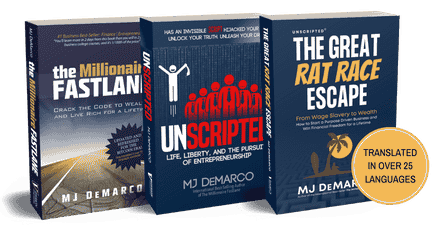- Joined
- Apr 15, 2008
- Messages
- 171
- Location
- Earth... yes that is specific
Rep Bank
$330
$330
User Power: 13%
I apologize if this runs a little on the technical side but I thought some might be interested.
I have been searching for some time for a way to securely remote into my home network and configure/file transfer/remote control the desktop/Vidcam from my desktop/secure instant message ect..
Problem: most of the time I am behind a corporate firewall and restricted software installation (much the same as airport connection port filtering). I know several solutions such as VNC or ssh shell scripting that would work however I want to be able to file share and remote into my home PC securely. VNC would work but after the initial login it is a unencrypted "clear text" connection openly viewable. Under normal conditions I would run a Virtual Private Network for the security off an ssl tunnel. The problem with that is most normal VPNs run an IPSec protocol and require a client side software installation. In English you would have a home server installed and configured and a client application installed and configured.
I cannot install anything but I still want the security of having my network encrypted I want the freedom of being able to "see" my network/system remotely from anywhere anytime. That led me to this SSL-Explorer .: 3SP Knowledgebase
Essentially using the SSL VPN solution I could go to the library/airport/coffee shop/satellite uplink from the moon, lookup my home network (either by domain name or IP) and literally login to my own VPN session for home /office networking remote solutions. This is corporate level encrypted secure remote networking from anywhere in the world! Clientless! (no need to install anything) The best part of it is it's open source and free to use! With port forwarding you would run this behind the firewall still maintaining your current network security.
For the average home user this is far beyond overkill but for the Business owner I think it could be invaluable.
Note: you would first need a home domain, Apache web server running ANT, and the appropriate permissions to install and configure the VPN software. Minimum hardware being the domain controller server/web server/VPN server computer and local workstation.
I have been searching for some time for a way to securely remote into my home network and configure/file transfer/remote control the desktop/Vidcam from my desktop/secure instant message ect..
Problem: most of the time I am behind a corporate firewall and restricted software installation (much the same as airport connection port filtering). I know several solutions such as VNC or ssh shell scripting that would work however I want to be able to file share and remote into my home PC securely. VNC would work but after the initial login it is a unencrypted "clear text" connection openly viewable. Under normal conditions I would run a Virtual Private Network for the security off an ssl tunnel. The problem with that is most normal VPNs run an IPSec protocol and require a client side software installation. In English you would have a home server installed and configured and a client application installed and configured.
I cannot install anything but I still want the security of having my network encrypted I want the freedom of being able to "see" my network/system remotely from anywhere anytime. That led me to this SSL-Explorer .: 3SP Knowledgebase
Essentially using the SSL VPN solution I could go to the library/airport/coffee shop/satellite uplink from the moon, lookup my home network (either by domain name or IP) and literally login to my own VPN session for home /office networking remote solutions. This is corporate level encrypted secure remote networking from anywhere in the world! Clientless! (no need to install anything) The best part of it is it's open source and free to use! With port forwarding you would run this behind the firewall still maintaining your current network security.
For the average home user this is far beyond overkill but for the Business owner I think it could be invaluable.
Note: you would first need a home domain, Apache web server running ANT, and the appropriate permissions to install and configure the VPN software. Minimum hardware being the domain controller server/web server/VPN server computer and local workstation.
Dislike ads? Become a Fastlane member:
Subscribe today and surround yourself with winners and millionaire mentors, not those broke friends who only want to drink beer and play video games. :-)
Membership Required: Upgrade to Expose Nearly 1,000,000 Posts
Ready to Unleash the Millionaire Entrepreneur in You?
Become a member of the Fastlane Forum, the private community founded by best-selling author and multi-millionaire entrepreneur MJ DeMarco. Since 2007, MJ DeMarco has poured his heart and soul into the Fastlane Forum, helping entrepreneurs reclaim their time, win their financial freedom, and live their best life.
With more than 39,000 posts packed with insights, strategies, and advice, you’re not just a member—you’re stepping into MJ’s inner-circle, a place where you’ll never be left alone.
Become a member and gain immediate access to...
- Active Community: Ever join a community only to find it DEAD? Not at Fastlane! As you can see from our home page, life-changing content is posted dozens of times daily.
- Exclusive Insights: Direct access to MJ DeMarco’s daily contributions and wisdom.
- Powerful Networking Opportunities: Connect with a diverse group of successful entrepreneurs who can offer mentorship, collaboration, and opportunities.
- Proven Strategies: Learn from the best in the business, with actionable advice and strategies that can accelerate your success.
"You are the average of the five people you surround yourself with the most..."
Who are you surrounding yourself with? Surround yourself with millionaire success. Join Fastlane today!
Join Today