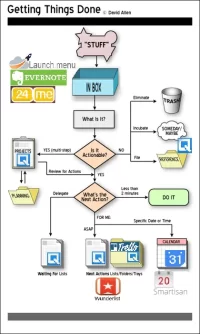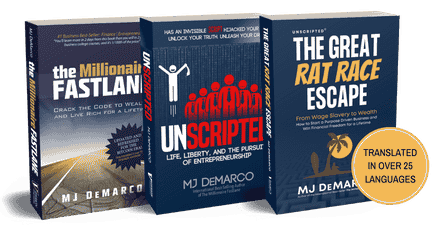Hello all, should post here more often, but today I wanted to share something you all can use to enhance your productivity and better organize some of those projects you are working. I'll be talking about the Getting Things Done task management methodology and how I use it for my own business. I’ve found the concepts of capturing, clarifying, and sorting by actionable items vs. reference material the most useful aspects.

Capture
The first step consists of capturing all those tasks, or to do items you might have floating around in your head, but haven't addressed yet- consider it a giant brain dump, they don’t have to be work-related. Capture anything and everything, any reference material you have come across, to do items, grocery lists, notes, competitive research, projects items, meetings, goals, errands etc.
Clarify
The next step is to determine which items are actionable or not. If they are not actionable, decide whether you want to defer them to someday in the future, reference them in the future, or delete them. If they are actionable, determine the time frame in which they must be done. You can sort these items by having sections or groups in your software with the following categories.
Sort
2 minutes or less - If they are simple task items that can be done in 2 minutes or less, do them immediately, don’t sort these. Procrastinating on small tasks wastes mental energy; just get them out of the way.
Next actions (2 days or less) – These are the types of tasks that must be done either tomorrow or very soon.
Scheduled (Set date in future) - The project type tasks that need to be completed by a certain date are then either delegated, or scheduled. These have a clear expiry date on them. I put bigger items here that take more than a day for me to complete.
Someday items (Arbitrary dates, weeks or months) - The someday items are things that you don’t have a clear date for in mind, but want to accomplish eventually. This is good to use for long-term goals or maybe for habits that you are trying to change.
Reference (Notes, not actionable items) - The research that you are doing currently can be put under the reference material, which can then be categorized further to your liking. I use this section a lot, it’s mainly for my competitive research notes, or some tidbits of code I need to remember in the future. I also have a section for hobbies, just stuff I want to be able to look at again in the future.
Reviews of system
Reviews can be done weekly or monthly to audit the system and see if it’s working for you. I usually clear unneeded items, move stuff to the closed projects section, or reorganize things and move them to reference section. I also take the time to evaluate my goals or daily habits and see if I have made any progress on those.
My setup
I solely use Onenote for everything to make things simple; I have it on my phone and pc. This is because you want to primarily use a single system to funnel all your information into. I have a “capture” section, a “tomorrow” section, a “this week” section and a “scheduled” section for my projects. I have a different section group for “reference material”. I then have pages and subpages for my hobbies and for work. I sync outlook and onenote with each other so it makes it simpler to manage emails. On my outlook I have a similar format with different folders.
Your System
There are many software packages free and paid you can use to implement this system. It can even be done with a traditional pen and paper approach (you can use binders with papers and just sort the papers to the appropriate binders). I even use my whiteboard as a capture system and just draw lines to “tomorrow” “scheduled” “deferred” “reference” bubbles. The important thing to keep in mind is that the system is not inflexible and you can adapt it however you want. If you find on your weekly reviews the system is lacking in some way, add new sections or tags etc. Use this as a base and build something that works for you on top of it.
Software
There is lots of software out there that can be used to implement this type of system, the most prominent ones being Onenote, and Evernote. I personally use Onenote since I find it more flexible. Don't get caught up in deciding which software to use and waste time (don’t overcomplicate things), the important thing is whatever software you use is:
Trello
Asana
Xmind
Onenote
Evernote
Todo 7
Toodledo
Here are two videos showing how you can use this system for Evernote and Onenote (I modeled my own system after the Onenote one):
Evernote:

Capture
The first step consists of capturing all those tasks, or to do items you might have floating around in your head, but haven't addressed yet- consider it a giant brain dump, they don’t have to be work-related. Capture anything and everything, any reference material you have come across, to do items, grocery lists, notes, competitive research, projects items, meetings, goals, errands etc.
Clarify
The next step is to determine which items are actionable or not. If they are not actionable, decide whether you want to defer them to someday in the future, reference them in the future, or delete them. If they are actionable, determine the time frame in which they must be done. You can sort these items by having sections or groups in your software with the following categories.
Sort
2 minutes or less - If they are simple task items that can be done in 2 minutes or less, do them immediately, don’t sort these. Procrastinating on small tasks wastes mental energy; just get them out of the way.
Next actions (2 days or less) – These are the types of tasks that must be done either tomorrow or very soon.
Scheduled (Set date in future) - The project type tasks that need to be completed by a certain date are then either delegated, or scheduled. These have a clear expiry date on them. I put bigger items here that take more than a day for me to complete.
Someday items (Arbitrary dates, weeks or months) - The someday items are things that you don’t have a clear date for in mind, but want to accomplish eventually. This is good to use for long-term goals or maybe for habits that you are trying to change.
Reference (Notes, not actionable items) - The research that you are doing currently can be put under the reference material, which can then be categorized further to your liking. I use this section a lot, it’s mainly for my competitive research notes, or some tidbits of code I need to remember in the future. I also have a section for hobbies, just stuff I want to be able to look at again in the future.
Tagging
Tagging is a useful because it makes it easy to search for the relevant items you are looking for. You can use tags for things like putting priority levels on your projects, marking subtasks of bigger projects, or contexts. Having a good tagging system in place makes it easy to pull up the relevant information by running a quick search or sorting items by tags.
Context- Where the task items are supposed to be done. This would mean if you have “get tomatoes” on your list the context would be Safeway or Grocery Stores, “website edits” would be office or computer.
Priority (high,med,low)- The projects that require the most energy or time can then be sorted by priority levels.
Tagging is a useful because it makes it easy to search for the relevant items you are looking for. You can use tags for things like putting priority levels on your projects, marking subtasks of bigger projects, or contexts. Having a good tagging system in place makes it easy to pull up the relevant information by running a quick search or sorting items by tags.
Context- Where the task items are supposed to be done. This would mean if you have “get tomatoes” on your list the context would be Safeway or Grocery Stores, “website edits” would be office or computer.
Priority (high,med,low)- The projects that require the most energy or time can then be sorted by priority levels.
Reviews of system
Reviews can be done weekly or monthly to audit the system and see if it’s working for you. I usually clear unneeded items, move stuff to the closed projects section, or reorganize things and move them to reference section. I also take the time to evaluate my goals or daily habits and see if I have made any progress on those.
My setup
I solely use Onenote for everything to make things simple; I have it on my phone and pc. This is because you want to primarily use a single system to funnel all your information into. I have a “capture” section, a “tomorrow” section, a “this week” section and a “scheduled” section for my projects. I have a different section group for “reference material”. I then have pages and subpages for my hobbies and for work. I sync outlook and onenote with each other so it makes it simpler to manage emails. On my outlook I have a similar format with different folders.
Your System
There are many software packages free and paid you can use to implement this system. It can even be done with a traditional pen and paper approach (you can use binders with papers and just sort the papers to the appropriate binders). I even use my whiteboard as a capture system and just draw lines to “tomorrow” “scheduled” “deferred” “reference” bubbles. The important thing to keep in mind is that the system is not inflexible and you can adapt it however you want. If you find on your weekly reviews the system is lacking in some way, add new sections or tags etc. Use this as a base and build something that works for you on top of it.
Software
There is lots of software out there that can be used to implement this type of system, the most prominent ones being Onenote, and Evernote. I personally use Onenote since I find it more flexible. Don't get caught up in deciding which software to use and waste time (don’t overcomplicate things), the important thing is whatever software you use is:
- Available on a cloud, or capable of syncing across all your devices, or has export features
- Is flexible enough to allow the creation of different categories
- Can store any relevant information, like images, links, etc.
- Has some sort of search feature or function so you can find stuff easily.
Trello
Asana
Xmind
Onenote
Evernote
Todo 7
Toodledo
Here are two videos showing how you can use this system for Evernote and Onenote (I modeled my own system after the Onenote one):
Evernote:
youtube" data-media-key="hoCyKJn9tjo">
Onenote:
Dislike ads? Become a Fastlane member:
Subscribe today and surround yourself with winners and millionaire mentors, not those broke friends who only want to drink beer and play video games. :-)
Membership Required: Upgrade to Expose Nearly 1,000,000 Posts
Ready to Unleash the Millionaire Entrepreneur in You?
Become a member of the Fastlane Forum, the private community founded by best-selling author and multi-millionaire entrepreneur MJ DeMarco. Since 2007, MJ DeMarco has poured his heart and soul into the Fastlane Forum, helping entrepreneurs reclaim their time, win their financial freedom, and live their best life.
With more than 40,000 posts packed with insights, strategies, and advice, you’re not just a member—you’re stepping into MJ’s inner-circle, a place where you’ll never be left alone.
Become a member and gain immediate access to...
- Active Community: Ever join a community only to find it DEAD? Not at Fastlane! As you can see from our home page, life-changing content is posted dozens of times daily.
- Exclusive Insights: Direct access to MJ DeMarco’s daily contributions and wisdom.
- Powerful Networking Opportunities: Connect with a diverse group of successful entrepreneurs who can offer mentorship, collaboration, and opportunities.
- Proven Strategies: Learn from the best in the business, with actionable advice and strategies that can accelerate your success.
"You are the average of the five people you surround yourself with the most..."
Who are you surrounding yourself with? Surround yourself with millionaire success. Join Fastlane today!
Join Today