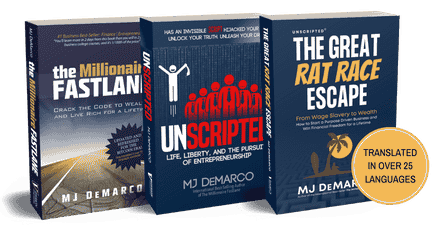Ah... my nasty little habit of having side projects on my big projects. I've been trying to suppress this bad boy down to focus on my primary product, but I find myself tinkering with this when I just can't focus anymore on the main business.
Before I was a programmer, Excel's API to automate tasks with functions was like trying to read a book in another language. None of it made sense. The reason why is it was made by programmers... who clearly made it for other programmers. I don't think they ever thought of the user when designing it haha.
What I have is a software prototype that hooks into your every move on the computer and suggests the automation of work tasks. There are small tasks I see desk-level employees make that become routine. As I've mentioned a few times about my mom being an accountant, I've often helped her automate her tasks in Excel or go through huge amounts of files to pluck information in a directory set.
There are a few options of input that I've come up with.
1) Background suggestions for automation after the identification of a repetitive task.
While recording the moves the user makes, clicks, copy pastes, typing prefixing, naming conventions, etc, when it identifies a pattern it suggests it to the user. The user then opens up the suggestion and can choose to add it as an automated task and define how it is activated.
2) The same form and review for the automation that is used for the suggestion, can be manually entered, step by step.
Here, the user manually enters in all of the information regarding how to automate the task. The goal of it was to use all drop downs and presets as to not run into the same error of Excel, but still... it is cumbersome. Which leads us to...
3) Turning on a manual recording of a task for automation.
The user identifies the intent to automate the following task, performs the task, and identifies when the task has been completed. The two methods for this type of input are 1) end to end recording and 2) the step-by-step filling out of the form through the recording of each individual step.
Once the actions are recorded, it actually creates a background worker thread, opens hidden application instances, creates a fake pointer, and performs the tasks manually as if it were being performed by a lightning fast robot. The reason I did it this way, is that it allows for literally ANY task to be automated, without the need for hooking into a programs API directly. If it can be done through a mouse and the user interface, I can steal those actions and perform it from code.
I'm thinking about tossing it to some of my fam to test out on their work machines to see how they like it. Because of the intrusion into low level parts of the system with certain hooks, it is identified by every possible anti-virus software suite as a virus haha.
So for the kicker: What do you guys think about a software product that tracks your moves and suggests automation?
As a side note, another piece of software that I created generates an entire front end UI with WPF and the required WCF web services to access them from a SQL Server database. When I do side projects for extra cash setting up companies for full automation and online-client access, I use it to save me literally hundreds of hours of mindless setup work. It spits out Visual Studio projects much like PHP prints out html pages. It's not nearly polished enough to allow business owners to perform their own IT work without having to hire a guy like me... but I could definitely make it.
Two ideas, one I really wanted to know what you guys think about and throwing another one out there. They're both in the proto phase and have a lot of work to polish the idea and implementation, but I'd love to get your guys' feedback on.
Thanks everyone! And have a great weekend!
Before I was a programmer, Excel's API to automate tasks with functions was like trying to read a book in another language. None of it made sense. The reason why is it was made by programmers... who clearly made it for other programmers. I don't think they ever thought of the user when designing it haha.
What I have is a software prototype that hooks into your every move on the computer and suggests the automation of work tasks. There are small tasks I see desk-level employees make that become routine. As I've mentioned a few times about my mom being an accountant, I've often helped her automate her tasks in Excel or go through huge amounts of files to pluck information in a directory set.
There are a few options of input that I've come up with.
1) Background suggestions for automation after the identification of a repetitive task.
While recording the moves the user makes, clicks, copy pastes, typing prefixing, naming conventions, etc, when it identifies a pattern it suggests it to the user. The user then opens up the suggestion and can choose to add it as an automated task and define how it is activated.
2) The same form and review for the automation that is used for the suggestion, can be manually entered, step by step.
Here, the user manually enters in all of the information regarding how to automate the task. The goal of it was to use all drop downs and presets as to not run into the same error of Excel, but still... it is cumbersome. Which leads us to...
3) Turning on a manual recording of a task for automation.
The user identifies the intent to automate the following task, performs the task, and identifies when the task has been completed. The two methods for this type of input are 1) end to end recording and 2) the step-by-step filling out of the form through the recording of each individual step.
Once the actions are recorded, it actually creates a background worker thread, opens hidden application instances, creates a fake pointer, and performs the tasks manually as if it were being performed by a lightning fast robot. The reason I did it this way, is that it allows for literally ANY task to be automated, without the need for hooking into a programs API directly. If it can be done through a mouse and the user interface, I can steal those actions and perform it from code.
I'm thinking about tossing it to some of my fam to test out on their work machines to see how they like it. Because of the intrusion into low level parts of the system with certain hooks, it is identified by every possible anti-virus software suite as a virus haha.
So for the kicker: What do you guys think about a software product that tracks your moves and suggests automation?
As a side note, another piece of software that I created generates an entire front end UI with WPF and the required WCF web services to access them from a SQL Server database. When I do side projects for extra cash setting up companies for full automation and online-client access, I use it to save me literally hundreds of hours of mindless setup work. It spits out Visual Studio projects much like PHP prints out html pages. It's not nearly polished enough to allow business owners to perform their own IT work without having to hire a guy like me... but I could definitely make it.
Two ideas, one I really wanted to know what you guys think about and throwing another one out there. They're both in the proto phase and have a lot of work to polish the idea and implementation, but I'd love to get your guys' feedback on.
Thanks everyone! And have a great weekend!
Dislike ads? Become a Fastlane member:
Subscribe today and surround yourself with winners and millionaire mentors, not those broke friends who only want to drink beer and play video games. :-)
Membership Required: Upgrade to Expose Nearly 1,000,000 Posts
Ready to Unleash the Millionaire Entrepreneur in You?
Become a member of the Fastlane Forum, the private community founded by best-selling author and multi-millionaire entrepreneur MJ DeMarco. Since 2007, MJ DeMarco has poured his heart and soul into the Fastlane Forum, helping entrepreneurs reclaim their time, win their financial freedom, and live their best life.
With more than 39,000 posts packed with insights, strategies, and advice, you’re not just a member—you’re stepping into MJ’s inner-circle, a place where you’ll never be left alone.
Become a member and gain immediate access to...
- Active Community: Ever join a community only to find it DEAD? Not at Fastlane! As you can see from our home page, life-changing content is posted dozens of times daily.
- Exclusive Insights: Direct access to MJ DeMarco’s daily contributions and wisdom.
- Powerful Networking Opportunities: Connect with a diverse group of successful entrepreneurs who can offer mentorship, collaboration, and opportunities.
- Proven Strategies: Learn from the best in the business, with actionable advice and strategies that can accelerate your success.
"You are the average of the five people you surround yourself with the most..."
Who are you surrounding yourself with? Surround yourself with millionaire success. Join Fastlane today!
Join Today