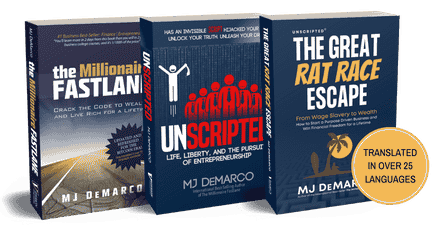Hello guys, I saw many users in this forum have fastlane idea related with building web application but don't know how to code. So, I'm thinking to create tutorial thread. What makes it different compared with tutorial that you can see outside of this forum is in here you can ask if you get stuck.
I don't know your programming experience. So, I assume that you have basic understanding about computer and internet. If there are steps that not clear or you got an error, please ask and I will happily answer it.
To make it easier to follow, I will make tutorial for simple application. If you have any idea about what kind of application that you like me to cover, feel free to let me know.
For this first tutorial, I will show you how to create simple chat application.
Demo video of completed web apps:
http://screencast.com/t/CEH8qHbqi61
Screenshot of completed web apps:
Figure 1 Register/Sign In Page

Figure 2 Chat Page

Technology
Steps and code explanation
That's it my tutorial, you can download all codes and files on github :
https://github.com/awan21clouds/SimpleLiveChat
If you have any question, please ask and any suggestions are welcome.
Cheers
I don't know your programming experience. So, I assume that you have basic understanding about computer and internet. If there are steps that not clear or you got an error, please ask and I will happily answer it.
To make it easier to follow, I will make tutorial for simple application. If you have any idea about what kind of application that you like me to cover, feel free to let me know.
For this first tutorial, I will show you how to create simple chat application.
Demo video of completed web apps:
http://screencast.com/t/CEH8qHbqi61
Screenshot of completed web apps:
Figure 1 Register/Sign In Page

Figure 2 Chat Page

Technology
- PHP
- Codeigniter
- Jquery
- Ajax
- Mysql
- Bootstrap
- Download Xampp from here : https://www.apachefriends.org/download.html
And install it on C: drive - Download Codeigniter from here : https://www.codeigniter.com/download
Extract it on C:\xampp\htdocs

Rename Codeigneter folder into SimpleLiveChat

Download .htaccess file from here : https://github.com/awan21clouds/SimpleLiveChat/blob/master/.htaccess
And Copy to SimpleLiveChat folder
- Create assets folder on C:\xampp\htdocs\SimpleLiveChat

- Download Bootstrap from here : http://getbootstrap.com/
- Extract Bootstrap on C:\xampp\htdocs\SimpleLiveChat\assets

Steps and code explanation
- Create database on Xampp
a. Download database from here :
https://github.com/awan21clouds/SimpleLiveChat/blob/master/simple_live_chat.sql
b. Open http://localhost/phpmyadmin/ in browser
If you get error, it might be your Xampp not yet running. Please run it first.
On PHPMyAdmin create database by importing above file.

You’ll have this view :

- Create Register/Sign in process
We have 4 files that related with this process.
1. simple_register.php you can download it from here :
https://github.com/awan21clouds/SimpleLiveChat/blob/master/application/views/simple_register.php
In this file you can see :
a. html code that responsible for sign in processHTML:<form id="form-login" action="/SimpleLiveChat/chat/simpleChat" method="POST"> <div class="form-group"> <label><a href="#tab_2" data-toggle="tab"> Register </a> / Sign in as :</label> <select class="form-control select2" name="user_id" id="user-options" style="width: 100%;"></select> </div> <div class="row"> <!-- /.col --> <div class="col-xs-12"> <button type="submit" class="btn btn-primary btn-block btn-flat">Sign In</button> </div> <!-- /.col --> </div> </form>
b. html code that responsible for register process2. user.js you can download it from here :HTML:<form id="form-register"> <div class="form-group has-feedback"> <label><a href="#tab_1" data-toggle="tab">Back to sign in</a> / Enter new user :</label> <input type="text" class="form-control" name="username" placeholder="Username"/> <span class="glyphicon glyphicon-user form-control-feedback"></span> </div> <div class="row"> <div class="col-xs-12"> <button type="submit" class="btn btn-primary btn-block btn-flat">Register</button> </div> <!-- /.col --> </div> </form>
https://github.com/awan21clouds/SimpleLiveChat/blob/master/assets/dist/js/user.js
In this file you can see :
a. Set user js, this function used for register actionCode:function setUser() { $('#form-register').submit(function (event) { event.preventDefault(); var formData = new FormData($(this)[0]); var d = new Date(); var ajax = new Ajax(); var user_id = d.getFullYear() + '' + ajax.concatString((d.getMonth() + 1)) + '' + ajax.concatString(d.getDate()) + '' + ajax.concatString(d.getHours()) + '' + ajax.concatString(d.getMinutes()) + '' + ajax.concatString(d.getSeconds()) + '' + (Math.floor(Math.random() * (9999 - 1000) + 1000)); formData.append('user_id', user_id); ajax.ajaxLive('POST', '/SimpleLiveChat/chat/setUser', formData, 'html', false, false, false, false, success, null, null, null); return false; }); function success(object) { $('#form-register')[0].reset(); getUser(); } }b. Get user js, this function is loading user data for sign in select box3. ajax.js, you can download it from here :Code:function getUser() { var ajax = new Ajax(); ajax.ajaxLive('POST', '/SimpleLiveChat/chat/getUser', null, 'json', false, false, false, false, success, null, null, null); function success(object) { var html = ''; $(object.data).each(function (i, v) { html += '<option value="'+v.user_id+'">'+v.username+'</option>'; // alert(v.username); }); $('#user-options').html(html); } }
https://github.com/awan21clouds/SimpleLiveChat/blob/master/assets/dist/js/ajax.js
In this file you can see :4. chat.php , you can download it from here :Code:function ajaxLive(type, url, data, dataType, async, cache, contentType, processData, success, error, complete, beforeSend) { $.ajax({ type: type, url: url, data: data, dataType: dataType, async: async, cache: cache, contentType: contentType, processData: processData, beforeSend: beforeSend, success: success, error: error, complete: complete }); }
https://github.com/awan21clouds/SimpleLiveChat/blob/master/application/controllers/chat.php
In this file you can see :
a. Set user functionPHP:public function setUser() { try { $data = array( 'user_id' => $this->input->post('user_id'), 'username' => $this->input->post('username') ); $this->model_chat->insert_user($data); } catch (Exception $e) { echo 'Caught exception: ', $e->getMessage(), "\n"; } }b. Get user functionPHP:public function getUser() { $data = array('data' => array()); if ($query = $this->model_chat->view_user()) { $sub_data = array(); foreach ($query as $r) { array_push($sub_data, $r); } $data = array('data' => $sub_data); } header("content-type: application/json"); echo json_encode($data); exit; } - Create Chat Process
We have 4 files that related with this process.
1. simple_chat.php, you can download it from here :
https://github.com/awan21clouds/SimpleLiveChat/blob/master/application/views/simple_chat.php
In this file you can see :2. chat.js you can download it from here :HTML:<div class="box box-solid direct-chat direct-chat-primary"> <div class="box-header with-border"> <i class="fa fa-comments-o"></i> </div> <div class="box-body chat" id="chat-box"> <div class="direct-chat-messages"> </div> <!--/.direct-chat-messages--> </div> <div class="box-footer"> <form id="form-chat"> <div class="form-group"> <input type="hidden" class="form-control" name="user_id" value="<?php echo $user->user_id; ?>"> <input type="text" class="form-control" name="chat_content" placeholder="Enter Message"> </div> </form> </div> </div>
https://github.com/awan21clouds/SimpleLiveChat/blob/master/assets/dist/js/chat.js
In this file you can see :
a. set chatCode:function setChat() { $('#form-chat').submit(function (event) { event.preventDefault(); getChat(); var formData = new FormData($(this)[0]); var d = new Date(); var ajax = new Ajax(); var chat_id = d.getFullYear() + '' + ajax.concatString((d.getMonth() + 1)) + '' + ajax.concatString(d.getDate()) + '' + ajax.concatString(d.getHours()) + '' + ajax.concatString(d.getMinutes()) + '' + ajax.concatString(d.getSeconds()) + '' + (Math.floor(Math.random() * (9999 - 1000) + 1000)); var chat_time = d.getFullYear() + '/' + ajax.concatString((d.getMonth() + 1)) + '/' + ajax.concatString(d.getDate()) + ' ' + ajax.concatString(d.getHours()) + ':' + ajax.concatString(d.getMinutes()) + ':' + ajax.concatString(d.getSeconds()); formData.append('chat_id', chat_id); formData.append('chat_time', chat_time); ajaxLive('POST', '/SimpleLiveChat/chat/setChat', formData, 'html', false, false, false, false, success, null, null, null); return false; }); function success(object) { $('#form-chat input[name="chat_content"]').val(""); getChat(); } }b. Get chat js3. ajax.js you can download it from here :Code:function getChat() { var ajax = new Ajax(); if (!instanse) { instanse = true; ajax.ajaxLive('POST', '/SimpleLiveChat/chat/getChat', null, 'json', false, false, false, false, success, null, null, null); } else { setTimeout(getChat, 1500); } function success(object) { var html = ''; $(object.data).each(function (i, v) { var d = new Date(v.chat_time); if (v.user_id === $('#form-chat input[name="user_id"]').val()) { html += '<div class="direct-chat-msg right">'; html += '<div class="direct-chat-info clearfix">'; html += '<span class="direct-chat-name pull-right">' + v.username + '</span>'; html += '<span class="direct-chat-timestamp pull-left">' + d.getFullYear() + '/' + ajax.concatString((d.getMonth() + 1)) + '/' + ajax.concatString(d.getDate()) + ' ' + ajax.concatString(d.getHours()) + ':' + ajax.concatString(d.getMinutes()) + ':' + ajax.concatString(d.getSeconds()) + '</span>'; html += '</div>'; html += '<img src="/SimpleLiveChat/assets/dist/img/default.png" class="direct-chat-img" alt="Message User Image"/>'; html += '<div class="direct-chat-text">'; html += v.chat_content; html += '</div>'; html += '</div>'; } else { html += '<div class="direct-chat-msg">'; html += '<div class="direct-chat-info clearfix">'; html += '<span class="direct-chat-name pull-left">' + v.username + '</span>'; html += '<span class="direct-chat-timestamp pull-right">' + d.getFullYear() + '/' + ajax.concatString((d.getMonth() + 1)) + '/' + ajax.concatString(d.getDate()) + ' ' + ajax.concatString(d.getHours()) + ':' + ajax.concatString(d.getMinutes()) + ':' + ajax.concatString(d.getSeconds()) + '</span>'; html += '</div>'; html += '<img src="/SimpleLiveChat/assets/dist/img/default.png" class="direct-chat-img" alt="Message User Image"/>'; html += '<div class="direct-chat-text">'; html += v.chat_content; html += '</div>'; html += '</div>'; } }); $('.direct-chat-messages').html(html); slimScroll(); instanse = false; } }
https://github.com/awan21clouds/SimpleLiveChat/blob/master/assets/dist/js/ajax.js
In this file you can see :Code:function ajaxLive(type, url, data, dataType, async, cache, contentType, processData, success, error, complete, beforeSend) { $.ajax({ type: type, url: url, data: data, dataType: dataType, async: async, cache: cache, contentType: contentType, processData: processData, beforeSend: beforeSend, success: success, error: error, complete: complete }); }
4. chat.php , you can download it from here :
https://github.com/awan21clouds/SimpleLiveChat/blob/master/application/controllers/chat.php
In this file you can see :
a. Set chat functionPHP:public function setChat() { try { $data = array( 'user_id' => $this->input->post('user_id'), 'chat_id' => $this->input->post('chat_id'), 'chat_content' => $this->input->post('chat_content'), 'chat_time' => $this->input->post('chat_time') ); $this->model_chat->insert_chat($data); } catch (Exception $e) { echo 'Caught exception: ', $e->getMessage(), "\n"; } }b. Get chat functionPHP:public function getChat() { $data = array('data' => array()); if ($query = $this->model_chat->view_chat()) { $sub_data = array(); foreach ($query as $r) { array_push($sub_data, $r); } $data = array('data' => $sub_data); } header("content-type: application/json"); echo json_encode($data); exit; }
That's it my tutorial, you can download all codes and files on github :
https://github.com/awan21clouds/SimpleLiveChat
If you have any question, please ask and any suggestions are welcome.
Cheers
Dislike ads? Become a Fastlane member:
Subscribe today and surround yourself with winners and millionaire mentors, not those broke friends who only want to drink beer and play video games. :-)
Last edited:
Membership Required: Upgrade to Expose Nearly 1,000,000 Posts
Ready to Unleash the Millionaire Entrepreneur in You?
Become a member of the Fastlane Forum, the private community founded by best-selling author and multi-millionaire entrepreneur MJ DeMarco. Since 2007, MJ DeMarco has poured his heart and soul into the Fastlane Forum, helping entrepreneurs reclaim their time, win their financial freedom, and live their best life.
With more than 39,000 posts packed with insights, strategies, and advice, you’re not just a member—you’re stepping into MJ’s inner-circle, a place where you’ll never be left alone.
Become a member and gain immediate access to...
- Active Community: Ever join a community only to find it DEAD? Not at Fastlane! As you can see from our home page, life-changing content is posted dozens of times daily.
- Exclusive Insights: Direct access to MJ DeMarco’s daily contributions and wisdom.
- Powerful Networking Opportunities: Connect with a diverse group of successful entrepreneurs who can offer mentorship, collaboration, and opportunities.
- Proven Strategies: Learn from the best in the business, with actionable advice and strategies that can accelerate your success.
"You are the average of the five people you surround yourself with the most..."
Who are you surrounding yourself with? Surround yourself with millionaire success. Join Fastlane today!
Join Today