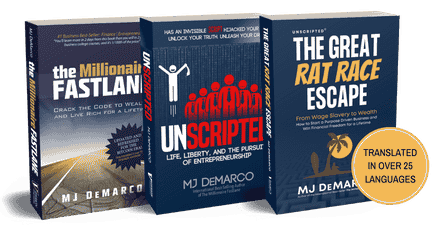About me:
I've been using Instagram since the first year it came out, but only with a personal account. I didn't want strangers following me, just friends. The app itself was all I ever needed for liking, commenting, and adding my own media.
Now that I'm trying to grow a business profile, I'm having a heck of a time learning this stuff. Especially how to use Stories effectively.
I've been doing a deep-dive all week, so this post is a digested version of all the notes I've taken. Take it all with a grain of salt, I'm still new to this. Hopefully this can serve as a kickstart so you don't have to go down the rabbit hole I did and sort all the wheat from the enormous amounts of chaff.
Who this is for:I've been using Instagram since the first year it came out, but only with a personal account. I didn't want strangers following me, just friends. The app itself was all I ever needed for liking, commenting, and adding my own media.
Now that I'm trying to grow a business profile, I'm having a heck of a time learning this stuff. Especially how to use Stories effectively.
I've been doing a deep-dive all week, so this post is a digested version of all the notes I've taken. Take it all with a grain of salt, I'm still new to this. Hopefully this can serve as a kickstart so you don't have to go down the rabbit hole I did and sort all the wheat from the enormous amounts of chaff.
- Business accounts with <10k followers
- Newbies to IG for business
What we won't cover:
This post is tool-heavy and mostly focused on building your profile and some systems around managing content. Tools will be highlighted in green. We'll skip:
- growth strategies
- hashtags
- how to partner with influencers
- paying for anything. Once you are at 10k followers, you can buy stuff
- running IG ads
Ready? Me neither.
--------------------------------------------------------------
Contents:
--------------------------------------------------------------- Optimize your profile
- Personal or Business profile?
- Bio
- Grid
- Generating content
- Newsfeed posts
- Stories
- Post creation and workflow . <---- this is the money maker. If you read one section only, read this one
- Further reading and topics to research
- IG gurus to follow
- Helpful TFF threads
1. Optimize your Profile
1. Should I switch to a business profile?
2. Generating ContentThis is something you'll only really worry about when you are under 10k followers. Once you hit 10k, switch over if you haven't already because at 10k you can use in-story links directly to products.
Personally, I'm switching over immediately as many tools require you to have a business account to auto post your content (more on this later).
2. Optimize your BioPersonally, I'm switching over immediately as many tools require you to have a business account to auto post your content (more on this later).
Keep it short and descriptive. This is ta great place to show your mission, value statement, etc. Keep in mind that this will be a new follower's first impression of you. Spoon-feed them what you want them to think about you.
Emojis can be an easy way to make it more readable or separate sections.
MUST: Add a call-to-action link to the action you want them to take.
3. Optimize your Grid:Emojis can be an easy way to make it more readable or separate sections.
MUST: Add a call-to-action link to the action you want them to take.
Need multiple links in your bio? Use Linktree
Do you change your profile's CTA link often? Use Linkin.bio
Optional (this won't make sense for 80% of brands): Use custom fonts on bio if it fits your branding.Do you change your profile's CTA link often? Use Linkin.bio
Use How to Customize Your Instagram Fonts - Later Blog to find a IG-acceptable fonts that might work.
If you use custom fonts in your actual post captions, use an app like Fonts - for Instagram.
If you use custom fonts in your actual post captions, use an app like Fonts - for Instagram.
GREAT article on this. Pay attention to the screenshots: https://skedsocial.com/blog/instagram-grid-layout/
(article is from "Sked" which is an IG image editor that I haven't researched)
When someone is on your profile page, they're going to see all your past posts. Make sure your posts have a cohesive branding theme. This is where your follower growth comes from. Clean this up before you think about running ads. Think of it as your "landing page"
You can do this with your Grid Layout's common theme:
@recoveryeffects ; common theme of wood. Scroll waaayyy back in their history to see what their account looked like before they started doing this. It's night and day

@Coach ; they jump from 3x3 grids of similar colors. Here's one grid. The next week it was all bright colors and graffiti:

@mickey_tlj ; Checkerboard layout -

You can also do a 3x3 grid that matches up to make a full picture. I like this for product launches and hype.
@the_oa

Another easy thing you can do if you are just starting with this:
Add a color border around every picture. Just use the same border for all.
(article is from "Sked" which is an IG image editor that I haven't researched)
When someone is on your profile page, they're going to see all your past posts. Make sure your posts have a cohesive branding theme. This is where your follower growth comes from. Clean this up before you think about running ads. Think of it as your "landing page"
You can do this with your Grid Layout's common theme:
- posts by row
- 3x3 super image
- common themes [wood, plants, metal]
- common colors
- common filters/editing
@recoveryeffects ; common theme of wood. Scroll waaayyy back in their history to see what their account looked like before they started doing this. It's night and day

@Coach ; they jump from 3x3 grids of similar colors. Here's one grid. The next week it was all bright colors and graffiti:

@mickey_tlj ; Checkerboard layout -

You can also do a 3x3 grid that matches up to make a full picture. I like this for product launches and hype.
@the_oa

Another easy thing you can do if you are just starting with this:
Add a color border around every picture. Just use the same border for all.
Goal here should be making it as frictionless as possible.
1. Newsfeed posts
Make generating this content easy as hell. You can be more loose with branding since this won't show on your profile
3. Further Reading and Topics to Research1. Newsfeed posts
We discussed this briefly in the "optimizing your grid" section above. Posts should have a cohesive theme + branding.
You'll be using the same filters/fonts over and over.
If you use the same filters/editing for each photo, eliminate filters that you don't use, and rearrange the filters so that your top 3 are always listed first.
Musts:
Snapseed - perfect for editing the raw photo. Free! Lightroom serves this purpose as well, but it's more for professional photographers who need to send the same file from phone to desktop and keep the file data. This app is a must+1.
Canva - edit things with specific platform layouts, IG, Pinterest, business cards, basically the industry standard.
Nice to try:
Adobe Lightroom - power tool for photographers. Lets you reuse filters / common edits you make frequently
Over - more advanced, templates like canva, add unlimited photos
Nebi - popular, gritty, distressed, vintage filters for photos
2. Stories <--- Important! I've heard multiple sources say this is like IG ads lite. This is your multiple-nudge-per-day outreach to your followers.You'll be using the same filters/fonts over and over.
If you use the same filters/editing for each photo, eliminate filters that you don't use, and rearrange the filters so that your top 3 are always listed first.
When choosing filters, scroll all the way to the right, click "Manage" and rearrange your filters and delete "never use" filters.

Some apps. Experiment with all, then pick a few that match your workflow. Use them over and over. Shake it up once in a while, but you should really only be using 1-2.
Musts:
Snapseed - perfect for editing the raw photo. Free! Lightroom serves this purpose as well, but it's more for professional photographers who need to send the same file from phone to desktop and keep the file data. This app is a must+1.
Canva - edit things with specific platform layouts, IG, Pinterest, business cards, basically the industry standard.
Nice to try:
Adobe Lightroom - power tool for photographers. Lets you reuse filters / common edits you make frequently
Over - more advanced, templates like canva, add unlimited photos
Nebi - popular, gritty, distressed, vintage filters for photos
Make generating this content easy as hell. You can be more loose with branding since this won't show on your profile
Musts:
Unfold - recommended 4x (I stopped counting after that), diff layouts, focused on IG stories. Mix photos and videos together. Premium options for fonts/layouts at $1.99 each
Nice to try:
Hypertype - animated text. (Low priority)
InShot - recommended 2x - edit photos and videos together, video effects, backgrounds for photos
8mm - $1.99 - Video - rec’d 2x, make video/photo look vintage
SNOW - make photos look vintage, add cool effects
Splice - by GoPro, but many use it to edit instastory vids. Music, sound effects, etc
VideoLeap - easy video editor, add effects, background, text, music sound effects
Camcorder - video - title says it all. 90s VHS
VSCO - recommended 2x - has “DSCO” function that does like a slower “boomerang” style effect
3. Post Creation WorkflowUnfold - recommended 4x (I stopped counting after that), diff layouts, focused on IG stories. Mix photos and videos together. Premium options for fonts/layouts at $1.99 each
Nice to try:
Hypertype - animated text. (Low priority)
InShot - recommended 2x - edit photos and videos together, video effects, backgrounds for photos
8mm - $1.99 - Video - rec’d 2x, make video/photo look vintage
SNOW - make photos look vintage, add cool effects
Splice - by GoPro, but many use it to edit instastory vids. Music, sound effects, etc
VideoLeap - easy video editor, add effects, background, text, music sound effects
Camcorder - video - title says it all. 90s VHS
VSCO - recommended 2x - has “DSCO” function that does like a slower “boomerang” style effect
This is where we put it all together.
Workflow:
raw content --> photo/video editor app (like Lightroom, Nebi, or SNOW) --> layout app (like Unfold) --> post scheduler* --> Instagram's native editor**
*Schedulers:
Planoly - Far and away the best for IG. Schedules and autoposts for you if you have a business account. Big bonus: it creates 3x3 grids from one photo automatically.
Hootsuite - is great if you want to manage FB page, twitter, pinterest, and IG. Excellent way to manage comments / engagement if you get a shitload of comments across platforms.
Buffer - Also manages twitter and other platforms like Hootsuite does. No clear winner between the two, imho.
Honorable mention: grum.co - I use this because I got a lifetime deal from Appsumo years ago. It only handles one photo at a time, and no stories.
**Instagram's native editor:
I won't go into this too much, but some things you need to be aware of that only get added at this final stage of posting:
Stickers - tag people in a photo with @mentions
Add text - offers 5 different fonts. Use one consistently.
Workflow:
raw content --> photo/video editor app (like Lightroom, Nebi, or SNOW) --> layout app (like Unfold) --> post scheduler* --> Instagram's native editor**
*Schedulers:
Planoly - Far and away the best for IG. Schedules and autoposts for you if you have a business account. Big bonus: it creates 3x3 grids from one photo automatically.
Hootsuite - is great if you want to manage FB page, twitter, pinterest, and IG. Excellent way to manage comments / engagement if you get a shitload of comments across platforms.
Buffer - Also manages twitter and other platforms like Hootsuite does. No clear winner between the two, imho.
Honorable mention: grum.co - I use this because I got a lifetime deal from Appsumo years ago. It only handles one photo at a time, and no stories.
**Instagram's native editor:
I won't go into this too much, but some things you need to be aware of that only get added at this final stage of posting:
Stickers - tag people in a photo with @mentions
Add text - offers 5 different fonts. Use one consistently.
1. Instagram Gurus worth following
Sue B Zimmerman on Youtube.
Lots of clickbait video titles, but holy hell she's an info bomb. If you sign up for her mailing list, she'll do a free 15-min call with you
Josue Pena
His stuff is spread around, but Youtube is a good place to start. Just search his name. There's a good video on getting your first 1k subs.
The videos are a little fluffy, but once they finally get to the point, there are some great tips.
Also, watch random influencers' videos. They usually come up with clever tricks.
Example: One girl suggested getting a stylus and using it to add handwritten text to your IG stories.
2. TFF Threads to follow:
Sue B Zimmerman on Youtube.
Lots of clickbait video titles, but holy hell she's an info bomb. If you sign up for her mailing list, she'll do a free 15-min call with you
Josue Pena
His stuff is spread around, but Youtube is a good place to start. Just search his name. There's a good video on getting your first 1k subs.
The videos are a little fluffy, but once they finally get to the point, there are some great tips.
Also, watch random influencers' videos. They usually come up with clever tricks.
Example: One girl suggested getting a stylus and using it to add handwritten text to your IG stories.
2. TFF Threads to follow:
Growing & Monetizing Instagram in a crowded niche
EXECUTION - Growing & Monetizing Instagram in a crowded niche
Adventures of an Instagram newbie
https://www.thefastlaneforum.com/community/threads/adventures-of-an-instagram-newbie.81902/
1,000,000 Followers On Social Media: How I Am Doing It & How You Can Too
https://www.thefastlaneforum.com/community/threads/1-000-000-followers-on-social-media-how-i-am-doing-it-how-you-can-too.80070/
Growing your Instagram account, strategy and discussion
https://www.thefastlaneforum.com/community/threads/growing-your-instagram-account-strategy-and-discussion.81091/
"Influencer" Marketing
"Influencer" Marketing
EXECUTION - Growing & Monetizing Instagram in a crowded niche
Adventures of an Instagram newbie
https://www.thefastlaneforum.com/community/threads/adventures-of-an-instagram-newbie.81902/
1,000,000 Followers On Social Media: How I Am Doing It & How You Can Too
https://www.thefastlaneforum.com/community/threads/1-000-000-followers-on-social-media-how-i-am-doing-it-how-you-can-too.80070/
Growing your Instagram account, strategy and discussion
https://www.thefastlaneforum.com/community/threads/growing-your-instagram-account-strategy-and-discussion.81091/
"Influencer" Marketing
"Influencer" Marketing
OK, gonna stop here.
A final thought:
I'm new to this and am struggling to learn it all myself. There are a million tools out there, but I didn't mention them unless there were multiple sources recommending them. I SUCK at this stuff, but hopefully I make your research last 2 days (instead of my 3 weeks).
Dislike ads? Become a Fastlane member:
Subscribe today and surround yourself with winners and millionaire mentors, not those broke friends who only want to drink beer and play video games. :-)
Last edited:
Membership Required: Upgrade to Expose Nearly 1,000,000 Posts
Ready to Unleash the Millionaire Entrepreneur in You?
Become a member of the Fastlane Forum, the private community founded by best-selling author and multi-millionaire entrepreneur MJ DeMarco. Since 2007, MJ DeMarco has poured his heart and soul into the Fastlane Forum, helping entrepreneurs reclaim their time, win their financial freedom, and live their best life.
With more than 39,000 posts packed with insights, strategies, and advice, you’re not just a member—you’re stepping into MJ’s inner-circle, a place where you’ll never be left alone.
Become a member and gain immediate access to...
- Active Community: Ever join a community only to find it DEAD? Not at Fastlane! As you can see from our home page, life-changing content is posted dozens of times daily.
- Exclusive Insights: Direct access to MJ DeMarco’s daily contributions and wisdom.
- Powerful Networking Opportunities: Connect with a diverse group of successful entrepreneurs who can offer mentorship, collaboration, and opportunities.
- Proven Strategies: Learn from the best in the business, with actionable advice and strategies that can accelerate your success.
"You are the average of the five people you surround yourself with the most..."
Who are you surrounding yourself with? Surround yourself with millionaire success. Join Fastlane today!
Join Today