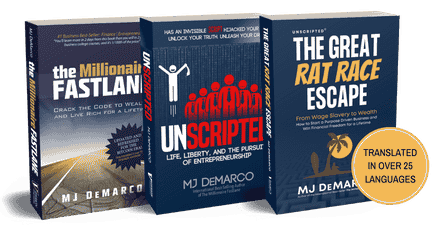Andy Black
Help people. Get paid. Help more people.
Staff member
FASTLANE INSIDER
EPIC CONTRIBUTOR
LEGACY MEMBER
MEMBER
Firstly, Google rebranded AdWords to Google Ads. I'm cool with that.
Secondly, they changed the interface and finally forced us to use it. I'm not cool with that.
Anyway, in this thread we can document our struggles trying to do the simple things we used to do in the old interface, and help each other before we all lose our hair.
...
First up... I've a new client and have created some starting campaigns for them.
We're the Fastlane forum so let's imagine they're selling car tyres (they're not, but let's use that).
(Note that I'm clueless about car tyres. This isn't about a thread about car tyres so if I talk cr@p about tyres just ignore it and stay on track.)
Let's say the company are called Armstrong Tyres (a nice name I've just plucked out of the air).
Armstrong have been going a while and they have their own line of products that people know the names of for various categories (think "Hoover" for vacuum cleaners).
Btw... note how a nice brand name can contain what they do (Tyres) but people will eventually drop that and call them by the shortened version.
For the first month I've deliberately not loaded up campaigns to target their brand name. Normally I do, but Armstrong are so well known I'd use up too much of the first month's test budget to show them they have good brand recognition - which they already know.
Instead I've setup two types of campaigns, one targets the broad category name, and the other targets the name of the Armstrong offering in this category.
Examples:
Category: Cheap tyres
Armstrong's product name: Baseline Tyres
Category: 4x4 Tyres
Armstrong's product name: Knobbler Tyres
Category: Tyres for performance cars
Armstrong's product: Grippo Tyres
We've created 6 campaigns in total for them:
They've approved, say, £600 as the budget for the first month while we gather data and figure out if Google Ads is a good channel for them.
So we've created two shared budgets and assigned them to the appropriate campaigns:
Great, nothing unusual there.
Two weeks in and the client has seen a lift in sales. Marvellous.
Now the client wants to push the Knobbler Tyres in the run up to Father's Day. They're offering a Father's Day discount so we've created new ads mentioning it, and we're designing a new landing page for them (since their site sucks too).
We've told them we're hitting the daily budget early in the day so can either spend more and go over the initial agreed £600 budget, OR we can drop bids even more and try and get more clicks for the same spend.
They prefer to maintain the high-ish ad position and show as often as they can, so have approved a bigger budget.
Which brings me to what I've spent the last 20 minutes trying to figure out in the Google Ads interface:
How the feck do I take a campaign out of a shared budget and give it an individual budget?
I'm going to go to the AdWords Editor and see if i can do it that way.
If you've figured out how to do it in the new interface then please let us know here!
EDIT: Argh.... AdWords Editor didn't work. When a campaign is using a shared budget we can't edit the budget at all.
The workaround I've done is create a new shared budget for "Knobbler Tyres" and applied it to the branded and non-branded 4x4 tyre campaigns.
Secondly, they changed the interface and finally forced us to use it. I'm not cool with that.
Anyway, in this thread we can document our struggles trying to do the simple things we used to do in the old interface, and help each other before we all lose our hair.
...
First up... I've a new client and have created some starting campaigns for them.
We're the Fastlane forum so let's imagine they're selling car tyres (they're not, but let's use that).
(Note that I'm clueless about car tyres. This isn't about a thread about car tyres so if I talk cr@p about tyres just ignore it and stay on track.)
Let's say the company are called Armstrong Tyres (a nice name I've just plucked out of the air).
Armstrong have been going a while and they have their own line of products that people know the names of for various categories (think "Hoover" for vacuum cleaners).
Btw... note how a nice brand name can contain what they do (Tyres) but people will eventually drop that and call them by the shortened version.
For the first month I've deliberately not loaded up campaigns to target their brand name. Normally I do, but Armstrong are so well known I'd use up too much of the first month's test budget to show them they have good brand recognition - which they already know.
Instead I've setup two types of campaigns, one targets the broad category name, and the other targets the name of the Armstrong offering in this category.
Examples:
Category: Cheap tyres
Armstrong's product name: Baseline Tyres
Category: 4x4 Tyres
Armstrong's product name: Knobbler Tyres
Category: Tyres for performance cars
Armstrong's product: Grippo Tyres
We've created 6 campaigns in total for them:
- IP=UK {Generic: Cheap Tyres} (google; modbroad)
- IP=UK {Generic: 4x4 Tyres} (google; modbroad)
- IP=UK {Generic: Performance Tyres} (google; modbroad)
- IP=UK {ProductName: Baseline Tyres} (google; modbroad)
- IP=UK {ProductName: Knobbler Tyres} (google; modbroad)
- IP=UK {ProductName: Grippo Tyres} (google; modbroad)
They've approved, say, £600 as the budget for the first month while we gather data and figure out if Google Ads is a good channel for them.
So we've created two shared budgets and assigned them to the appropriate campaigns:
- Generic Shared Budget ... £20/day
- ProductName Shared Budget ... £20/day
Great, nothing unusual there.
Two weeks in and the client has seen a lift in sales. Marvellous.
Now the client wants to push the Knobbler Tyres in the run up to Father's Day. They're offering a Father's Day discount so we've created new ads mentioning it, and we're designing a new landing page for them (since their site sucks too).
We've told them we're hitting the daily budget early in the day so can either spend more and go over the initial agreed £600 budget, OR we can drop bids even more and try and get more clicks for the same spend.
They prefer to maintain the high-ish ad position and show as often as they can, so have approved a bigger budget.
Which brings me to what I've spent the last 20 minutes trying to figure out in the Google Ads interface:
How the feck do I take a campaign out of a shared budget and give it an individual budget?
I'm going to go to the AdWords Editor and see if i can do it that way.
If you've figured out how to do it in the new interface then please let us know here!
EDIT: Argh.... AdWords Editor didn't work. When a campaign is using a shared budget we can't edit the budget at all.
The workaround I've done is create a new shared budget for "Knobbler Tyres" and applied it to the branded and non-branded 4x4 tyre campaigns.
Dislike ads? Become a Fastlane member:
Subscribe today and surround yourself with winners and millionaire mentors, not those broke friends who only want to drink beer and play video games. :-)
Last edited:
Membership Required: Upgrade to Expose Nearly 1,000,000 Posts
Ready to Unleash the Millionaire Entrepreneur in You?
Become a member of the Fastlane Forum, the private community founded by best-selling author and multi-millionaire entrepreneur MJ DeMarco. Since 2007, MJ DeMarco has poured his heart and soul into the Fastlane Forum, helping entrepreneurs reclaim their time, win their financial freedom, and live their best life.
With more than 39,000 posts packed with insights, strategies, and advice, you’re not just a member—you’re stepping into MJ’s inner-circle, a place where you’ll never be left alone.
Become a member and gain immediate access to...
- Active Community: Ever join a community only to find it DEAD? Not at Fastlane! As you can see from our home page, life-changing content is posted dozens of times daily.
- Exclusive Insights: Direct access to MJ DeMarco’s daily contributions and wisdom.
- Powerful Networking Opportunities: Connect with a diverse group of successful entrepreneurs who can offer mentorship, collaboration, and opportunities.
- Proven Strategies: Learn from the best in the business, with actionable advice and strategies that can accelerate your success.
"You are the average of the five people you surround yourself with the most..."
Who are you surrounding yourself with? Surround yourself with millionaire success. Join Fastlane today!
Join Today