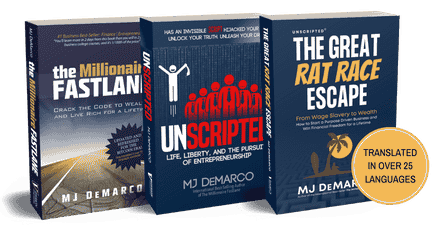Hey everybody,
I'm using the Shopify Order Printer app to print 3"x4" labels for my product and I'm having a hard time generating an output that is full bleed. The app just allows you to use HTML templates to generate a print output so I think there's something wrong with my CSS code.
My issue is that I always seem to end up with a margin on the left side and bottom, no matter what I try. For now I've balanced the margins so the image looks centered on the label. But I need to get this to print edge-to-edge. So I'm hoping someone here has some expertise and is willing to help me to sort this out.
----
<style type="text/css">
img {max-width:100% !important; max-height:100% !important;}
.
.
.
</style>
<div id="page1-div" media="print" style="position:relative;">
-----
Sample PDF output attached.
Any ideas?
Thanks in advance!
I'm using the Shopify Order Printer app to print 3"x4" labels for my product and I'm having a hard time generating an output that is full bleed. The app just allows you to use HTML templates to generate a print output so I think there's something wrong with my CSS code.
My issue is that I always seem to end up with a margin on the left side and bottom, no matter what I try. For now I've balanced the margins so the image looks centered on the label. But I need to get this to print edge-to-edge. So I'm hoping someone here has some expertise and is willing to help me to sort this out.
- I'm using print media CSS to generate an output that is saved as a PDF.
- The label consists of a background image with text over top using containers.
- Printing of the background image is the issue. It's currently a 3"x4" @ 72 dpi png file.
- Margins in the HTML and print dialogue are set at 0.
----
<style type="text/css">
* { margin: 0; padding: 0; }
@media print { @page {size: 3in 4in;}}img {max-width:100% !important; max-height:100% !important;}
.
.
.
</style>
<div id="page1-div" media="print" style="position:relative;">
<img src="https://cdn.shopify.com/s/files/.../Test_Print.png?1011635451433234123" alt="background image"/>
</div>-----
Sample PDF output attached.
Any ideas?
Thanks in advance!
Dislike ads? Become a Fastlane member:
Subscribe today and surround yourself with winners and millionaire mentors, not those broke friends who only want to drink beer and play video games. :-)
Attachments
Membership Required: Upgrade to Expose Nearly 1,000,000 Posts
Ready to Unleash the Millionaire Entrepreneur in You?
Become a member of the Fastlane Forum, the private community founded by best-selling author and multi-millionaire entrepreneur MJ DeMarco. Since 2007, MJ DeMarco has poured his heart and soul into the Fastlane Forum, helping entrepreneurs reclaim their time, win their financial freedom, and live their best life.
With more than 39,000 posts packed with insights, strategies, and advice, you’re not just a member—you’re stepping into MJ’s inner-circle, a place where you’ll never be left alone.
Become a member and gain immediate access to...
- Active Community: Ever join a community only to find it DEAD? Not at Fastlane! As you can see from our home page, life-changing content is posted dozens of times daily.
- Exclusive Insights: Direct access to MJ DeMarco’s daily contributions and wisdom.
- Powerful Networking Opportunities: Connect with a diverse group of successful entrepreneurs who can offer mentorship, collaboration, and opportunities.
- Proven Strategies: Learn from the best in the business, with actionable advice and strategies that can accelerate your success.
"You are the average of the five people you surround yourself with the most..."
Who are you surrounding yourself with? Surround yourself with millionaire success. Join Fastlane today!
Join Today