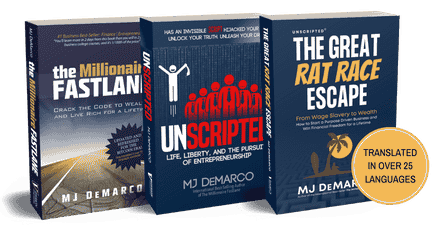I didn't think it would happen to me.
A few days ago, I woke up with about ~$1200 USD (in different currencies) taken from various bank accounts via Paypal transactions I didn't make.
Upon calling Paypal to rectify the solution, they told me that those transactions were properly authorized by me, from my computer (!), from my IP address.
That's impossible, I said. I wouldn't do that. I would know!
"Sorry, you're out of luck. Call your bank and have them stop the transactions. That's all you can do."
I kept saying "F*ck Paypal" over and over, until I realized what had happened.
My computer was hacked.
I'm not quite sure how they did it. It could have been a banking trojan. Or a remote access backdoor into my computer. Or they had my password and simply spoofed both my MAC and IP addresses. Could have been a botnet, too. I don't know.
All I know, is that I was vulnerable... and they got me.
It's not Paypal's fault, and Paypal isn't responsible. It's my fault, and I'm responsible.
After several virus scans with different software, I found out that I was, indeed, infected.
I could still be infected right now. I don't know. Many viruses and backdoors remain undetected, and they could be on your computer right now.
Yes, YOU are at risk.
I was lucky that all they took was $1200. They could have cleaned me out. And, after calling my bank, I might only stand to lose $300. Time will tell.
You, however, might not be so lucky.
I took several hours to watch Youtube videos, read articles, and scour interviews with security professionals and experts to figure out 2 things: (1) Why did this happen to me, and (2) How can I make sure it doesn't happen again?
Well, the answer to the first question was clear. It happened to me because I was an easy target. My computer was on overnight. I hadn't run a virus scan in months. And, worst of all, I did not have the proper security on my Paypal account.
The second question weighed heavily on my mind, though, and after some searches I found a lot of 'duh, common sense' kind of answers. I quickly figured out that even though I thought it was common sense, I was not following those rules.
My passwords sucked, and were shared among many sites (remind me to change my FLF password too). I didn't have 2 factor authentication on anything (even my Paypal! I thought I did, but I did not.) I wasn't paying attention to what I was downloading.
So, if you think you're not an idiot, let me run you through a checklist of things you must have.
1) An active antivirus. Yes, that includes you, Mac users. (Linux users, you're pretty much fine.) That should be on your phone, too.
2) 2 factor authentication, on everything that supports it. If you have a spare phone that you can use for it (that you don't give to anyone and, preferably, is not connected to your name), then that should be your 2FA phone. (Two factor authentication would have been my saving grace in the Paypal situation, but it wont always be.) Google Authenticator is also an awesome tool.
3) Different, and strong, passwords for every single site you use. 16 characters minimum. Seriously. Brute forcing is no joke, especially on sites where they allow unlimited login tries. Not only that, they must be different so you're not caught with your pants down if a website's database gets leaked.
4) A way so you don't have to TYPE those passwords. Keyloggers are a bitch, and will steal your passwords, your credit card info, and more, right as your typing them. You can use an encrypted Notepad file stored on the cloud (not the safest thing in the world, because your clipboard could be at risk too), or you can use a password manager like Lastpass or KeePass. Password managers are excellent, because (1) you don't have to type passwords for every site you use, and (2) they're encrypted with a master password as your key. There's also programs like KeyScrambler which are reported to be pretty good.
5) An active firewall on both your computer and your router. Yes, firewalls for routers are different than firewalls for computers, and you should have both.
6) A secure autofill program for when you need to enter your credit card or Paypal info. Lastpass does this pretty well. Preferably, this autofill should be protected by a password (again, Lastpass does this pretty well).
7) A strong password on your computer, and, preferably, a 2nd factor (like a biometric scan or a phone/USB unlock) for your computer. (Also, keep your computer OFF when not using it, and preferably, disconnect it from power so it can't turn on without your control!)
8) As many backdoors closed as possible. Some backdoors on Windows computers include Universal Plug n Play, Teamviewer, and allowing remote access protocols. I understand TeamViewer is an important tool; however, it should not ever be running when you're not using it.
After speaking with some people, I also found out that it's very, very likely to get hacked while travelling. Hotel Wifi, Starbucks Wifi, plane Wifi, all of these networks are often more vulnerable than you think! For your safety, use a VPN while travelling. HideMyAss is a popular one. There are several others. You could even make your own, if you wanted.
However, keep in mind: even while following these tips, you could still be vulnerable. People can spoof your phone so they can get into your 2 factor sites. People can take advantage of database breaches and steal your login info. Hackers are always coming up with new ways to steal info and money. (There are also more tips that might help, so please, feel free to add anything! I'm not a computer expert!)
Your job, though, is to lower the likelihood of something ever happening to you. There is no magic armor, but you could at least be wearing a bulletproof vest.
Protect your a$$.
A few days ago, I woke up with about ~$1200 USD (in different currencies) taken from various bank accounts via Paypal transactions I didn't make.
Upon calling Paypal to rectify the solution, they told me that those transactions were properly authorized by me, from my computer (!), from my IP address.
That's impossible, I said. I wouldn't do that. I would know!
"Sorry, you're out of luck. Call your bank and have them stop the transactions. That's all you can do."
I kept saying "F*ck Paypal" over and over, until I realized what had happened.
My computer was hacked.
I'm not quite sure how they did it. It could have been a banking trojan. Or a remote access backdoor into my computer. Or they had my password and simply spoofed both my MAC and IP addresses. Could have been a botnet, too. I don't know.
All I know, is that I was vulnerable... and they got me.
It's not Paypal's fault, and Paypal isn't responsible. It's my fault, and I'm responsible.
After several virus scans with different software, I found out that I was, indeed, infected.
I could still be infected right now. I don't know. Many viruses and backdoors remain undetected, and they could be on your computer right now.
Yes, YOU are at risk.
I was lucky that all they took was $1200. They could have cleaned me out. And, after calling my bank, I might only stand to lose $300. Time will tell.
You, however, might not be so lucky.
I took several hours to watch Youtube videos, read articles, and scour interviews with security professionals and experts to figure out 2 things: (1) Why did this happen to me, and (2) How can I make sure it doesn't happen again?
Well, the answer to the first question was clear. It happened to me because I was an easy target. My computer was on overnight. I hadn't run a virus scan in months. And, worst of all, I did not have the proper security on my Paypal account.
The second question weighed heavily on my mind, though, and after some searches I found a lot of 'duh, common sense' kind of answers. I quickly figured out that even though I thought it was common sense, I was not following those rules.
My passwords sucked, and were shared among many sites (remind me to change my FLF password too). I didn't have 2 factor authentication on anything (even my Paypal! I thought I did, but I did not.) I wasn't paying attention to what I was downloading.
So, if you think you're not an idiot, let me run you through a checklist of things you must have.
1) An active antivirus. Yes, that includes you, Mac users. (Linux users, you're pretty much fine.) That should be on your phone, too.
2) 2 factor authentication, on everything that supports it. If you have a spare phone that you can use for it (that you don't give to anyone and, preferably, is not connected to your name), then that should be your 2FA phone. (Two factor authentication would have been my saving grace in the Paypal situation, but it wont always be.) Google Authenticator is also an awesome tool.
3) Different, and strong, passwords for every single site you use. 16 characters minimum. Seriously. Brute forcing is no joke, especially on sites where they allow unlimited login tries. Not only that, they must be different so you're not caught with your pants down if a website's database gets leaked.
4) A way so you don't have to TYPE those passwords. Keyloggers are a bitch, and will steal your passwords, your credit card info, and more, right as your typing them. You can use an encrypted Notepad file stored on the cloud (not the safest thing in the world, because your clipboard could be at risk too), or you can use a password manager like Lastpass or KeePass. Password managers are excellent, because (1) you don't have to type passwords for every site you use, and (2) they're encrypted with a master password as your key. There's also programs like KeyScrambler which are reported to be pretty good.
5) An active firewall on both your computer and your router. Yes, firewalls for routers are different than firewalls for computers, and you should have both.
6) A secure autofill program for when you need to enter your credit card or Paypal info. Lastpass does this pretty well. Preferably, this autofill should be protected by a password (again, Lastpass does this pretty well).
7) A strong password on your computer, and, preferably, a 2nd factor (like a biometric scan or a phone/USB unlock) for your computer. (Also, keep your computer OFF when not using it, and preferably, disconnect it from power so it can't turn on without your control!)
8) As many backdoors closed as possible. Some backdoors on Windows computers include Universal Plug n Play, Teamviewer, and allowing remote access protocols. I understand TeamViewer is an important tool; however, it should not ever be running when you're not using it.
After speaking with some people, I also found out that it's very, very likely to get hacked while travelling. Hotel Wifi, Starbucks Wifi, plane Wifi, all of these networks are often more vulnerable than you think! For your safety, use a VPN while travelling. HideMyAss is a popular one. There are several others. You could even make your own, if you wanted.
However, keep in mind: even while following these tips, you could still be vulnerable. People can spoof your phone so they can get into your 2 factor sites. People can take advantage of database breaches and steal your login info. Hackers are always coming up with new ways to steal info and money. (There are also more tips that might help, so please, feel free to add anything! I'm not a computer expert!)
Your job, though, is to lower the likelihood of something ever happening to you. There is no magic armor, but you could at least be wearing a bulletproof vest.
Protect your a$$.
Dislike ads? Become a Fastlane member:
Subscribe today and surround yourself with winners and millionaire mentors, not those broke friends who only want to drink beer and play video games. :-)
Membership Required: Upgrade to Expose Nearly 1,000,000 Posts
Ready to Unleash the Millionaire Entrepreneur in You?
Become a member of the Fastlane Forum, the private community founded by best-selling author and multi-millionaire entrepreneur MJ DeMarco. Since 2007, MJ DeMarco has poured his heart and soul into the Fastlane Forum, helping entrepreneurs reclaim their time, win their financial freedom, and live their best life.
With more than 39,000 posts packed with insights, strategies, and advice, you’re not just a member—you’re stepping into MJ’s inner-circle, a place where you’ll never be left alone.
Become a member and gain immediate access to...
- Active Community: Ever join a community only to find it DEAD? Not at Fastlane! As you can see from our home page, life-changing content is posted dozens of times daily.
- Exclusive Insights: Direct access to MJ DeMarco’s daily contributions and wisdom.
- Powerful Networking Opportunities: Connect with a diverse group of successful entrepreneurs who can offer mentorship, collaboration, and opportunities.
- Proven Strategies: Learn from the best in the business, with actionable advice and strategies that can accelerate your success.
"You are the average of the five people you surround yourself with the most..."
Who are you surrounding yourself with? Surround yourself with millionaire success. Join Fastlane today!
Join Today