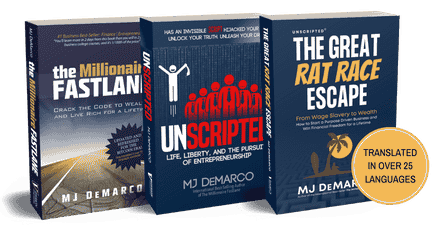My actually preferred productivity app for Mac:
Noteplan(mac only) - a calendar mixed with a notebook and a task manager, with an elegant and minimal interface. Being a fan of Bear Notes, i falled in love with minimal note-taking apps, but Bear unfortunately doesn't integrate with calendar. Notes in Bear are organized for tags, with a very clever system that also Noteplan has, but in NP you can also connect notes to calendar events. Also, clicking on each day in the calendar, you can edit the "daily note", which works as a journal but also as a task list and a markup editor, where you can put whatever you need, also images and links to files.
Usually each night, before sleep, on my iphone I create the entry for the next day with the "frogs I need to eat". The next morning the first I do is read that list and start working. Then, during the day, on the same note I add new info, notes, calls and everything that can help sort things up or recall informations in the future.
This process is sweet, I used to use at least 3 different apps:
- Things or Todoist for tasks,
- Google calendar for events
- Bear app for the daily journal, adding the date manually in the title
Some days keeping everything updated was pretty complex. With Noteplan is so much easier and it works!
Dynalist (Mac, Win, Linux, iOS, Android, Web) - For Workflowy aficionados who need more. Dynalist is a powered-up outline who could manage dates (syncs with calendar), tasks, tags and multi-paragraph entries (an ever existing limit in Workflowy). I'm using it for meeting notes, and I can create notes hierarchies very fast. In the end my notes all sorted up and easy to understand or be processed.
Noted (Mac, iOS) - Again another notebook (notebooks are my things) but this time this can record audio while you write and each word you write is a "bookmark" on the audio file. So you can move through the audio using each written words as an index. It syncs effortless and fast between Mac and Iphone, making it easy to use it from the phone in situations when your mac is not with you. It also can apply noise removal and equalization on the audio.
When I have a meeting with a client for a new project, I prefer to remember every single word of the session since writing notes I can miss some small but precious info. Noted is a precious ally in this, and it can record from your phone without even being noticed, than you could add written notes later when you scrub through the recording.
TwoBird (win, mac, ios, android) - a free, easy on the eyes, minimalistic email client. It allows you to reply emails with a single string UI, like a chat.
Other stuff (I'll probably add some more later):
send-anywhere.com You know the time when you need an USB Pendrive to pass something to somenone and you don't have one with you? And the file is to heavy for email. So you start to try to share a folder on the local network but you use different OS and, well, shit!
Well, this tool can solve this:
1. you open the webpage,
2. drag the file you need to pass and it returns a code.
3. Your receiver opens the same website,
4. enters the code and the file starts to download!
Much faster than anything else, especially WeTransfer with its email based process.
And talking about WeTransfer...
Swisstransfer It's like WeTransfer but... the free version has a 50Gb (yes fifty!!) limit! Considering that wetransfer in the free version stops at 2Gb, this website is pretty useful
Noteplan(mac only) - a calendar mixed with a notebook and a task manager, with an elegant and minimal interface. Being a fan of Bear Notes, i falled in love with minimal note-taking apps, but Bear unfortunately doesn't integrate with calendar. Notes in Bear are organized for tags, with a very clever system that also Noteplan has, but in NP you can also connect notes to calendar events. Also, clicking on each day in the calendar, you can edit the "daily note", which works as a journal but also as a task list and a markup editor, where you can put whatever you need, also images and links to files.
Usually each night, before sleep, on my iphone I create the entry for the next day with the "frogs I need to eat". The next morning the first I do is read that list and start working. Then, during the day, on the same note I add new info, notes, calls and everything that can help sort things up or recall informations in the future.
This process is sweet, I used to use at least 3 different apps:
- Things or Todoist for tasks,
- Google calendar for events
- Bear app for the daily journal, adding the date manually in the title
Some days keeping everything updated was pretty complex. With Noteplan is so much easier and it works!
Dynalist (Mac, Win, Linux, iOS, Android, Web) - For Workflowy aficionados who need more. Dynalist is a powered-up outline who could manage dates (syncs with calendar), tasks, tags and multi-paragraph entries (an ever existing limit in Workflowy). I'm using it for meeting notes, and I can create notes hierarchies very fast. In the end my notes all sorted up and easy to understand or be processed.
Noted (Mac, iOS) - Again another notebook (notebooks are my things) but this time this can record audio while you write and each word you write is a "bookmark" on the audio file. So you can move through the audio using each written words as an index. It syncs effortless and fast between Mac and Iphone, making it easy to use it from the phone in situations when your mac is not with you. It also can apply noise removal and equalization on the audio.
When I have a meeting with a client for a new project, I prefer to remember every single word of the session since writing notes I can miss some small but precious info. Noted is a precious ally in this, and it can record from your phone without even being noticed, than you could add written notes later when you scrub through the recording.
TwoBird (win, mac, ios, android) - a free, easy on the eyes, minimalistic email client. It allows you to reply emails with a single string UI, like a chat.
Other stuff (I'll probably add some more later):
send-anywhere.com You know the time when you need an USB Pendrive to pass something to somenone and you don't have one with you? And the file is to heavy for email. So you start to try to share a folder on the local network but you use different OS and, well, shit!
Well, this tool can solve this:
1. you open the webpage,
2. drag the file you need to pass and it returns a code.
3. Your receiver opens the same website,
4. enters the code and the file starts to download!
Much faster than anything else, especially WeTransfer with its email based process.
And talking about WeTransfer...
Swisstransfer It's like WeTransfer but... the free version has a 50Gb (yes fifty!!) limit! Considering that wetransfer in the free version stops at 2Gb, this website is pretty useful
Dislike ads? Become a Fastlane member:
Subscribe today and surround yourself with winners and millionaire mentors, not those broke friends who only want to drink beer and play video games. :-)
Last edited:
Membership Required: Upgrade to Expose Nearly 1,000,000 Posts
Ready to Unleash the Millionaire Entrepreneur in You?
Become a member of the Fastlane Forum, the private community founded by best-selling author and multi-millionaire entrepreneur MJ DeMarco. Since 2007, MJ DeMarco has poured his heart and soul into the Fastlane Forum, helping entrepreneurs reclaim their time, win their financial freedom, and live their best life.
With more than 39,000 posts packed with insights, strategies, and advice, you’re not just a member—you’re stepping into MJ’s inner-circle, a place where you’ll never be left alone.
Become a member and gain immediate access to...
- Active Community: Ever join a community only to find it DEAD? Not at Fastlane! As you can see from our home page, life-changing content is posted dozens of times daily.
- Exclusive Insights: Direct access to MJ DeMarco’s daily contributions and wisdom.
- Powerful Networking Opportunities: Connect with a diverse group of successful entrepreneurs who can offer mentorship, collaboration, and opportunities.
- Proven Strategies: Learn from the best in the business, with actionable advice and strategies that can accelerate your success.
"You are the average of the five people you surround yourself with the most..."
Who are you surrounding yourself with? Surround yourself with millionaire success. Join Fastlane today!
Join Today