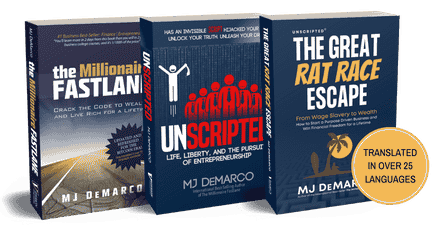- Joined
- Mar 14, 2016
- Messages
- 431
Rep Bank
$1,480
$1,480
User Power: 168%
I see a lot of threads in this forum where people want to know whether they should code themselves or get a developer.
Here is a famous one - https://www.thefastlaneforum.com/community/threads/learning-to-program-is-stupid-or-smart.41319/
Instead of answering this question myself I will let Jimmy Wales of Wikipedia answer it. I know you guys will listen to Jimmy Wales more than me haha.
Jimmy Wales in Quora - https://www.quora.com/How-important...ounder-of-a-tech-business-to-know-how-to-code
How good was Jimmy Wales in coding?
Read this article - https://www.quora.com/How-did-Jimmy...is-the-sequence-in-which-he-learned-languages
So if you agree with Jimmy Wales its good to have some knowledge in programming but its not mandatory.
But if you are interested, why not ?
My expertise is web development so that is what I am going to teach you guys in this thread. Initially I thought about going directly to PHP and databases but instead I am going to start with HTML and then build it from there depending on your feedback.
I will include a little bit of Javascript, PHP, CSS, SQL and AngularJS. But no advanced stuff. It will take 3 threads to complete the entire tutorial series. And these threads are going to be long.
Maybe later I will teach you guys to make a little web application. And maybe in another tutorial I will get into building a SaaS. It will all depend on your feedback. PM me if you need something specific. Things can get a little advanced so lets do the basics now.
So without further ado, let us jump right into it.
Note 1 - Throughout this thread when I write "code/programming" I meant about all technology used to build websites such as HTML, CSS, Javascript, PHP .etc
Note 2 - Like I said this is going to be a guide to help absolute beginners. If you are already developing websites and you want to learn something advanced such as WordPress theme development, building a SaaS website .etc you can find awesome guides online. I will go into advanced topics in the future depending on feedback I receive in the fastlane forum.
Note 3 - Please note that all pictures are taken from Pixabay and hence are free for commercial use without attribution.
----- TUTORIAL 1 - THE "HELLO WORLD" TO WEB DEVELOPMENT -----
Chapter 1 : Are you Superman or Batman ?

There is a difference between Superman and most other superheroes. Superheroes like Batman became who they are due to some trigger event (usually traumatic) in their life. But Superman was born as Superman. The reason behind his super-human strength is that he IS NOT a human being. Batman on the other hand DECIDED to become a superhero after his parents were murdered. And he had to train for over a decade, meet the best trainers in the world, go to the best universities and master relevant subjects to become a superhero.
Batman had to train his body and skills to perfection for over a decade to become a superhero.
Superman was born a superhero.
There is no debate over the fact that both Superman and Batman are excellent superheroes capable of saving the citizens of the city BUT one did not train, the other one did.
Why am i ranting about superheroes in this thread? Because it contains an important analogy.
Coding is a talent. Maybe it has its roots in how analytical and logical you are as a person, but its something that a few are naturally good at and others will have to train for years.
If you are like Superman of coding - you will learn quickly from this guide, move onto other guides online and quickly build a solid website, app, software and what not. And your product will be high quality that can be sold readily to an end-customer with great feedback.
But if you are like Batman of coding - you have two options:
Option 1 - Learn for 5000 or so hours and become a pro.
Option 2 - Be an okay programmer (not a super-programmer) so that you will appreciate and respect the limits and possibilities of coding. Maybe you can build prototypes and test things in the market. And when quality work is required, employ someone to do it for you.
I am someone who is pursuing Option 1. I am pretty good at what I do because I am a freelancer and I have spent countless hours in front of the computer building websites for my clients.
I also enjoy making quick SaaS software in my computer to solve problems in my life. I manage my entire schedule and time management using a software I built for myself. And its developing into an animal which maybe I can sell 6 months or so from now. So that is fun.
So this chapter was about understanding who you are and what you can expect from learning to code. You are either Superman OR Batman. If you are Batman, pick one option. If you are Superman you probably wont be reading this thread anyway.
Now on to Chapter 2 ...
Chapter 2 : How do I practice ?

Find a strategy that works for you. Having a strategy is super crucial to accelerate your progress.
Every strategy you make require 3 elements -
1) Minimum amount of hours you put everyday - I am coding everyday for an hour before i sleep, I do this besides the fact that I might already be spending 5-6 hours a day making websites for my clients. My friend codes everyday early morning before he goes to office.
2) Maintain momentum by being consistent - Do not skip a day. Maintain the momentum.
3) Spent 70% time building and 30% learning - Basically spend more time building something than reading how to code. That is how I will even teach you guys in this guide - Lets build something
So once you have a strategy stick to it. Don't dabble.
You have to put effort to get results. It going to take some time. If you give it 2 months to slowly build something for an hour a day you will be better than 80% people out there.
BONUS STRATEGY - IMMERSION

This works for me on a good weekend. Build something for 2 full days, you will learn massively in those days. But immersion should not be your ONLY strategy because you will quickly burn out and then you might stop everything completely killing all your momentum. You have to be consistent everyday and immerse yourself once in a while to get that extra rocket propulsion.
Now on to Chapter 3 ...
Chapter 3 : Introduction to Web Development

To develop a remarkable website you need expertise in the following wide areas -
Web Design - You will need HTML, CSS, JavaScript
Graphic Design - Adobe Software is a good place to start
Copywriting - Boron letters is a good place to start
Coding - I use PHP and SQL. There are many other options.
My idea with this tutorial series is to teach you Web Design and eventually Web Development (Depending on your feedback). So lets ignore Graphic Design and Copywriting.
My languages of recommendation for you to start web development are HTML, CSS, Javascript, PHP and SQL.
Because once you get the hang of these languages the "flood gates" will open. You will soon start to learn and appreciate a number of other technologies such as jQuery, AJAX, AngularJS, Bootstrap, JSON, SaSS .etc. You will know what to do, which direction to go and everything will make more sense.
And then you have a variety of CMS (Content Management System) such as WordPress, Joomla, Drupal, Typo3 .etc. These are software that you can install in your server and it will have a number of features which you can easily use. This will reduce A LOT OF work for you.
I know WordPress and I can tell that its a GREAT CMS platform. WordPress powers 25% of internet and it has features known as plugins and themes. WordPress itself is written in PHP. Maybe I will get into WordPress in a future tutorial but if you want recommendations you can PM me. For now, lets focus on the basic languages.
What is HTML ?
HTML stands for Hyper Text Markup Language. It is the building block of any webpage. Your web browser such as "Google Chrome" reads HTML and displays them. We will go into HTML in full detail later in this tutorial.
What is CSS ?
CSS stands for Cascading Style Sheets. Without CSS websites will look extremely boring. CSS takes care of the design of your website. By referring CSS in your HTML markup you will be able to design your website, its layout and make everything look super sexy.
What is JavaScript ?
Javascript is a programming language in the browser. It is used to make cool interactive effects in your website.
What is PHP ?
PHP is a server-side programming language. PHP scripts are executed on the server and the result is returned to browser as plain HTML. You can do cool things like read, write files in your server and access data from a database.
What is SQL ?
SQL stands for Structured Query Language. It is used to access and play around with databases.
Maybe you need to take a small break right now. Go grab a coffee and biscuit or something. When you are back lets go to the next chapter.
Chapter 4 : Setup your computer for Web Development like a B0$$

As a web developer you will have to design and develop your websites in your own computer before you move it online. So the first thing you will have to do is install a package that will convert your computer into a web development environment (It will basically setup a server, database and include PHP in your computer)
There are many packages available for the same purpose named LAMP, WAMP, MAMP, XAMPP .etc.
The package I recommend is XAMPP because it is cross platform. No matter which operating system you are using - Windows, Mac or Linux its going to work. I will briefly explain how to install XAMPP below -

XAMPP INSTALLATION -
1) Go to the website - https://www.apachefriends.org/index.html
2) Click on XAMPP for Windows/Linux/OSX depending on your preference
3) The file will download into your computer.
4) After the download is complete proceed with the installation. You can accept all default settings. Complete the installation.
5) Click on "XAMPP" shortcut on your desktop to open XAMPP control panel. Start "Apache" and "MySQL". Ignore all other options. You XAMPP control panel should look like the picture below -

Note - If you are not able to start Apache and MySQL modules in your XAMPP control panel maybe its because you have your Skype open as they uses the same port by default. To trouble shoot that problem : Logout of Skype -> Start Apache/MySQL again -> Then login back into Skype. That should work.
AWESOME. Now you have your operating system configured to make some kickass websites.
And now it is time to install a code editor to actually write the code. You can write codes using a simple notepad but we need cooler code editors that has functionalities such as auto-completion, auto-formatting and color schemes to make it easy for you to write and visualize code.
CODE EDITOR RECOMMENDATIONS -
1) Coda by Panic Inc (https://panic.com/coda/) - Sadly this only works for Mac. But I highly recommend Coda if you have a Mac.
2) Sublime Text (https://www.sublimetext.com/) - This works for Windows, Mac and Linux. This is great and the one I use as well, because I have a Windows PC.
Installing these code editors is just straightforward. Once you get the hang of it you can watch Youtube videos to make it more useful by learning all the features.
I think that is all for this chapter.
Did you do the following - Install XAMPP and Install a code editor?
If yes, step ahead to the next chapter in the post below.
Here is a famous one - https://www.thefastlaneforum.com/community/threads/learning-to-program-is-stupid-or-smart.41319/
Instead of answering this question myself I will let Jimmy Wales of Wikipedia answer it. I know you guys will listen to Jimmy Wales more than me haha.
Jimmy Wales in Quora - https://www.quora.com/How-important...ounder-of-a-tech-business-to-know-how-to-code
How good was Jimmy Wales in coding?
Read this article - https://www.quora.com/How-did-Jimmy...is-the-sequence-in-which-he-learned-languages
So if you agree with Jimmy Wales its good to have some knowledge in programming but its not mandatory.
But if you are interested, why not ?
My expertise is web development so that is what I am going to teach you guys in this thread. Initially I thought about going directly to PHP and databases but instead I am going to start with HTML and then build it from there depending on your feedback.
I will include a little bit of Javascript, PHP, CSS, SQL and AngularJS. But no advanced stuff. It will take 3 threads to complete the entire tutorial series. And these threads are going to be long.
Maybe later I will teach you guys to make a little web application. And maybe in another tutorial I will get into building a SaaS. It will all depend on your feedback. PM me if you need something specific. Things can get a little advanced so lets do the basics now.
So without further ado, let us jump right into it.
Note 1 - Throughout this thread when I write "code/programming" I meant about all technology used to build websites such as HTML, CSS, Javascript, PHP .etc
Note 2 - Like I said this is going to be a guide to help absolute beginners. If you are already developing websites and you want to learn something advanced such as WordPress theme development, building a SaaS website .etc you can find awesome guides online. I will go into advanced topics in the future depending on feedback I receive in the fastlane forum.
Note 3 - Please note that all pictures are taken from Pixabay and hence are free for commercial use without attribution.
----- TUTORIAL 1 - THE "HELLO WORLD" TO WEB DEVELOPMENT -----
Chapter 1 : Are you Superman or Batman ?

There is a difference between Superman and most other superheroes. Superheroes like Batman became who they are due to some trigger event (usually traumatic) in their life. But Superman was born as Superman. The reason behind his super-human strength is that he IS NOT a human being. Batman on the other hand DECIDED to become a superhero after his parents were murdered. And he had to train for over a decade, meet the best trainers in the world, go to the best universities and master relevant subjects to become a superhero.
Batman had to train his body and skills to perfection for over a decade to become a superhero.
Superman was born a superhero.
There is no debate over the fact that both Superman and Batman are excellent superheroes capable of saving the citizens of the city BUT one did not train, the other one did.
Why am i ranting about superheroes in this thread? Because it contains an important analogy.
Coding is a talent. Maybe it has its roots in how analytical and logical you are as a person, but its something that a few are naturally good at and others will have to train for years.
If you are like Superman of coding - you will learn quickly from this guide, move onto other guides online and quickly build a solid website, app, software and what not. And your product will be high quality that can be sold readily to an end-customer with great feedback.
But if you are like Batman of coding - you have two options:
Option 1 - Learn for 5000 or so hours and become a pro.
Option 2 - Be an okay programmer (not a super-programmer) so that you will appreciate and respect the limits and possibilities of coding. Maybe you can build prototypes and test things in the market. And when quality work is required, employ someone to do it for you.
I am someone who is pursuing Option 1. I am pretty good at what I do because I am a freelancer and I have spent countless hours in front of the computer building websites for my clients.
I also enjoy making quick SaaS software in my computer to solve problems in my life. I manage my entire schedule and time management using a software I built for myself. And its developing into an animal which maybe I can sell 6 months or so from now. So that is fun.
So this chapter was about understanding who you are and what you can expect from learning to code. You are either Superman OR Batman. If you are Batman, pick one option. If you are Superman you probably wont be reading this thread anyway.
Now on to Chapter 2 ...
Chapter 2 : How do I practice ?

Find a strategy that works for you. Having a strategy is super crucial to accelerate your progress.
Every strategy you make require 3 elements -
1) Minimum amount of hours you put everyday - I am coding everyday for an hour before i sleep, I do this besides the fact that I might already be spending 5-6 hours a day making websites for my clients. My friend codes everyday early morning before he goes to office.
2) Maintain momentum by being consistent - Do not skip a day. Maintain the momentum.
3) Spent 70% time building and 30% learning - Basically spend more time building something than reading how to code. That is how I will even teach you guys in this guide - Lets build something
So once you have a strategy stick to it. Don't dabble.
You have to put effort to get results. It going to take some time. If you give it 2 months to slowly build something for an hour a day you will be better than 80% people out there.
BONUS STRATEGY - IMMERSION

This works for me on a good weekend. Build something for 2 full days, you will learn massively in those days. But immersion should not be your ONLY strategy because you will quickly burn out and then you might stop everything completely killing all your momentum. You have to be consistent everyday and immerse yourself once in a while to get that extra rocket propulsion.
Now on to Chapter 3 ...
Chapter 3 : Introduction to Web Development

To develop a remarkable website you need expertise in the following wide areas -
- Web design
- Graphic design
- Copywriting (With SEO in mind)
- Coding
Web Design - You will need HTML, CSS, JavaScript
Graphic Design - Adobe Software is a good place to start
Copywriting - Boron letters is a good place to start
Coding - I use PHP and SQL. There are many other options.
My idea with this tutorial series is to teach you Web Design and eventually Web Development (Depending on your feedback). So lets ignore Graphic Design and Copywriting.
My languages of recommendation for you to start web development are HTML, CSS, Javascript, PHP and SQL.
Because once you get the hang of these languages the "flood gates" will open. You will soon start to learn and appreciate a number of other technologies such as jQuery, AJAX, AngularJS, Bootstrap, JSON, SaSS .etc. You will know what to do, which direction to go and everything will make more sense.
And then you have a variety of CMS (Content Management System) such as WordPress, Joomla, Drupal, Typo3 .etc. These are software that you can install in your server and it will have a number of features which you can easily use. This will reduce A LOT OF work for you.
I know WordPress and I can tell that its a GREAT CMS platform. WordPress powers 25% of internet and it has features known as plugins and themes. WordPress itself is written in PHP. Maybe I will get into WordPress in a future tutorial but if you want recommendations you can PM me. For now, lets focus on the basic languages.
What is HTML ?
HTML stands for Hyper Text Markup Language. It is the building block of any webpage. Your web browser such as "Google Chrome" reads HTML and displays them. We will go into HTML in full detail later in this tutorial.
What is CSS ?
CSS stands for Cascading Style Sheets. Without CSS websites will look extremely boring. CSS takes care of the design of your website. By referring CSS in your HTML markup you will be able to design your website, its layout and make everything look super sexy.
What is JavaScript ?
Javascript is a programming language in the browser. It is used to make cool interactive effects in your website.
What is PHP ?
PHP is a server-side programming language. PHP scripts are executed on the server and the result is returned to browser as plain HTML. You can do cool things like read, write files in your server and access data from a database.
What is SQL ?
SQL stands for Structured Query Language. It is used to access and play around with databases.
Maybe you need to take a small break right now. Go grab a coffee and biscuit or something. When you are back lets go to the next chapter.
Chapter 4 : Setup your computer for Web Development like a B0$$

As a web developer you will have to design and develop your websites in your own computer before you move it online. So the first thing you will have to do is install a package that will convert your computer into a web development environment (It will basically setup a server, database and include PHP in your computer)
There are many packages available for the same purpose named LAMP, WAMP, MAMP, XAMPP .etc.
The package I recommend is XAMPP because it is cross platform. No matter which operating system you are using - Windows, Mac or Linux its going to work. I will briefly explain how to install XAMPP below -

XAMPP INSTALLATION -
1) Go to the website - https://www.apachefriends.org/index.html
2) Click on XAMPP for Windows/Linux/OSX depending on your preference
3) The file will download into your computer.
4) After the download is complete proceed with the installation. You can accept all default settings. Complete the installation.
5) Click on "XAMPP" shortcut on your desktop to open XAMPP control panel. Start "Apache" and "MySQL". Ignore all other options. You XAMPP control panel should look like the picture below -

Note - If you are not able to start Apache and MySQL modules in your XAMPP control panel maybe its because you have your Skype open as they uses the same port by default. To trouble shoot that problem : Logout of Skype -> Start Apache/MySQL again -> Then login back into Skype. That should work.
AWESOME. Now you have your operating system configured to make some kickass websites.
And now it is time to install a code editor to actually write the code. You can write codes using a simple notepad but we need cooler code editors that has functionalities such as auto-completion, auto-formatting and color schemes to make it easy for you to write and visualize code.
CODE EDITOR RECOMMENDATIONS -
1) Coda by Panic Inc (https://panic.com/coda/) - Sadly this only works for Mac. But I highly recommend Coda if you have a Mac.
2) Sublime Text (https://www.sublimetext.com/) - This works for Windows, Mac and Linux. This is great and the one I use as well, because I have a Windows PC.
Installing these code editors is just straightforward. Once you get the hang of it you can watch Youtube videos to make it more useful by learning all the features.
I think that is all for this chapter.
Did you do the following - Install XAMPP and Install a code editor?
If yes, step ahead to the next chapter in the post below.
Dislike ads? Become a Fastlane member:
Subscribe today and surround yourself with winners and millionaire mentors, not those broke friends who only want to drink beer and play video games. :-)
Last edited:
Membership Required: Upgrade to Expose Nearly 1,000,000 Posts
Ready to Unleash the Millionaire Entrepreneur in You?
Become a member of the Fastlane Forum, the private community founded by best-selling author and multi-millionaire entrepreneur MJ DeMarco. Since 2007, MJ DeMarco has poured his heart and soul into the Fastlane Forum, helping entrepreneurs reclaim their time, win their financial freedom, and live their best life.
With more than 39,000 posts packed with insights, strategies, and advice, you’re not just a member—you’re stepping into MJ’s inner-circle, a place where you’ll never be left alone.
Become a member and gain immediate access to...
- Active Community: Ever join a community only to find it DEAD? Not at Fastlane! As you can see from our home page, life-changing content is posted dozens of times daily.
- Exclusive Insights: Direct access to MJ DeMarco’s daily contributions and wisdom.
- Powerful Networking Opportunities: Connect with a diverse group of successful entrepreneurs who can offer mentorship, collaboration, and opportunities.
- Proven Strategies: Learn from the best in the business, with actionable advice and strategies that can accelerate your success.
"You are the average of the five people you surround yourself with the most..."
Who are you surrounding yourself with? Surround yourself with millionaire success. Join Fastlane today!
Join Today